

Accoxi POS system empowers retailers with a user-friendly interface that aims to deliver seamless retail experiences. To keep up with the growing trends and changing customer needs. Accoxi POS promises a quick and easy approach to bill with continuous data synchronization.
Start Free Trial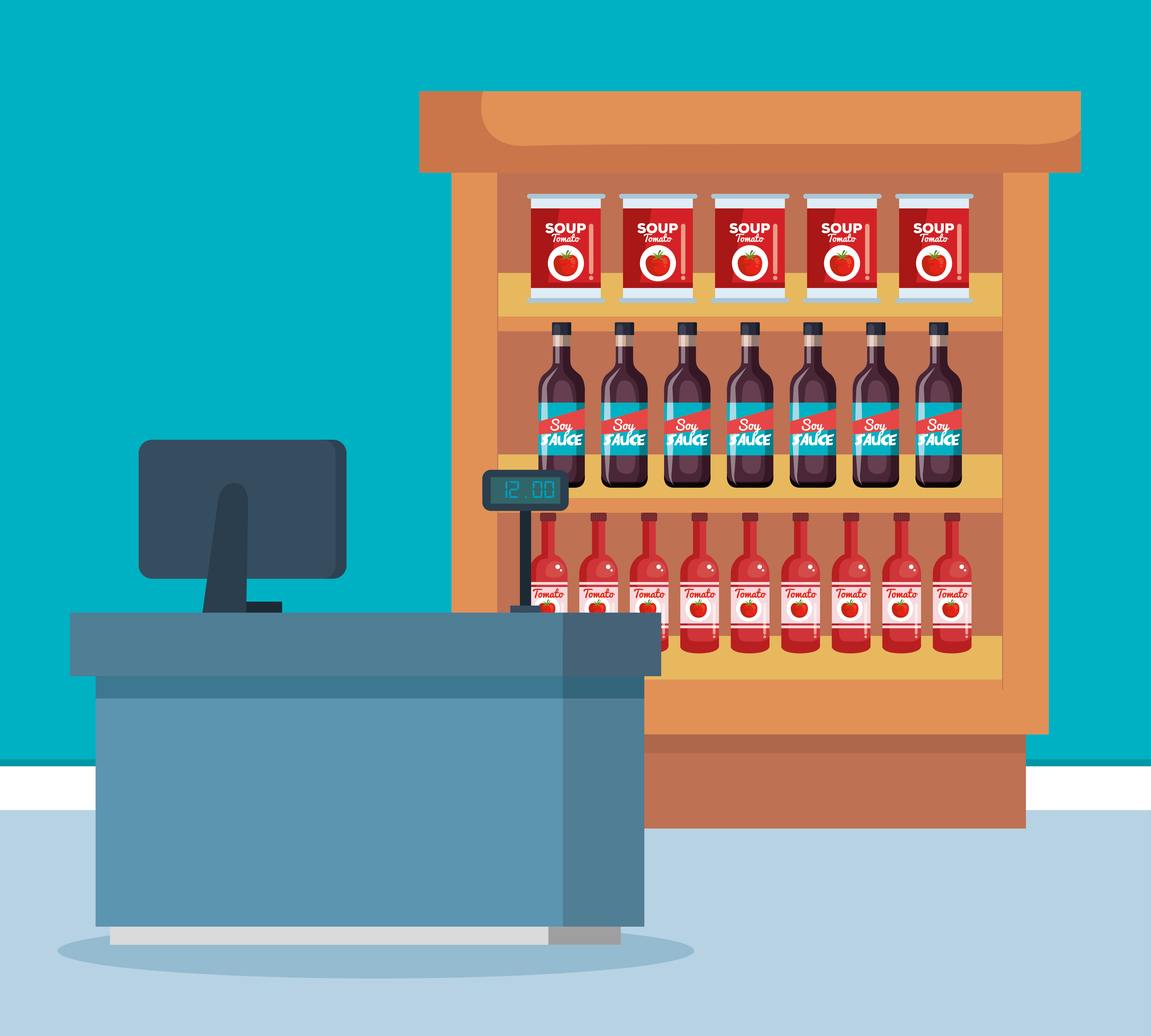


POS system in Accoxi enables the user to make counter wise sales, barcode printing, barcode scanning, thermal scanning, and also counter wise sales management. Loyalty program attracts more customers to sales. In Accoxi the client can integrate their loyalty scheme with POS. By integrating this system with Accoxi the client can easily redeem their customer loyalty points.
Start Free Trial


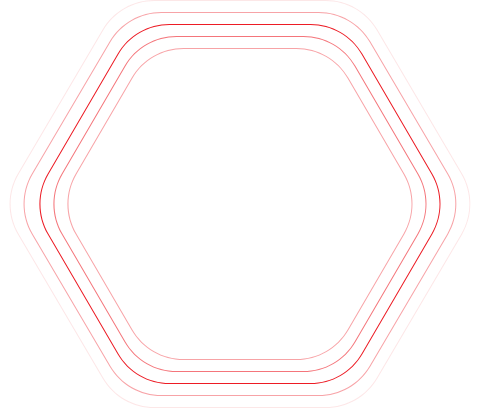



To keep up with the growing trends and changing customer needs. Accoxi POS promises a quick and easy approach to bill with continuous data synchronization.
Quick billing is one of the important features of the POS system.
Accoxi is supported with modern touch screen enabled POS machines
POS facilitates the users to manage multiple counters with the counter mapping settings.
Our unique feature of Customer Loyalty is also available in the POS
Go to Sales Module=>POS => And by pressing F10/by clicking the recall button user can recall a bill. => This menu is used for the purpose take into consideration/recall the bill which is put on hold.
Go to sales Module=>POS => And by pressing F9/by clicking the hold button user can hold a bill. => This menu is used for the purpose to hold a customer and billing another customer.
Go to Sales Module=>POS => by pressing the F4/clicking the Customer button user can access the customer list => select a customer from the list make a transaction.
Go to Sales Module=>POS => and by pressing the F5/clicking the product button user can access the product/service list => from there select a product and it will be added to the cart

Start from today with the smart way of managing your accounts with Accoxi. Your accessibility from cloud-based simple accounting software like Accoxi is now only a click away!