
Setting up Opening Balances for your business
The Opening balance is the amount of funds in a company’s account at the beginning of a new financial period. It is the first entry in the accounts, either when a company is first starting up its accounts or after a year end. The opening balance may be on the credit or debit side of the ledger.

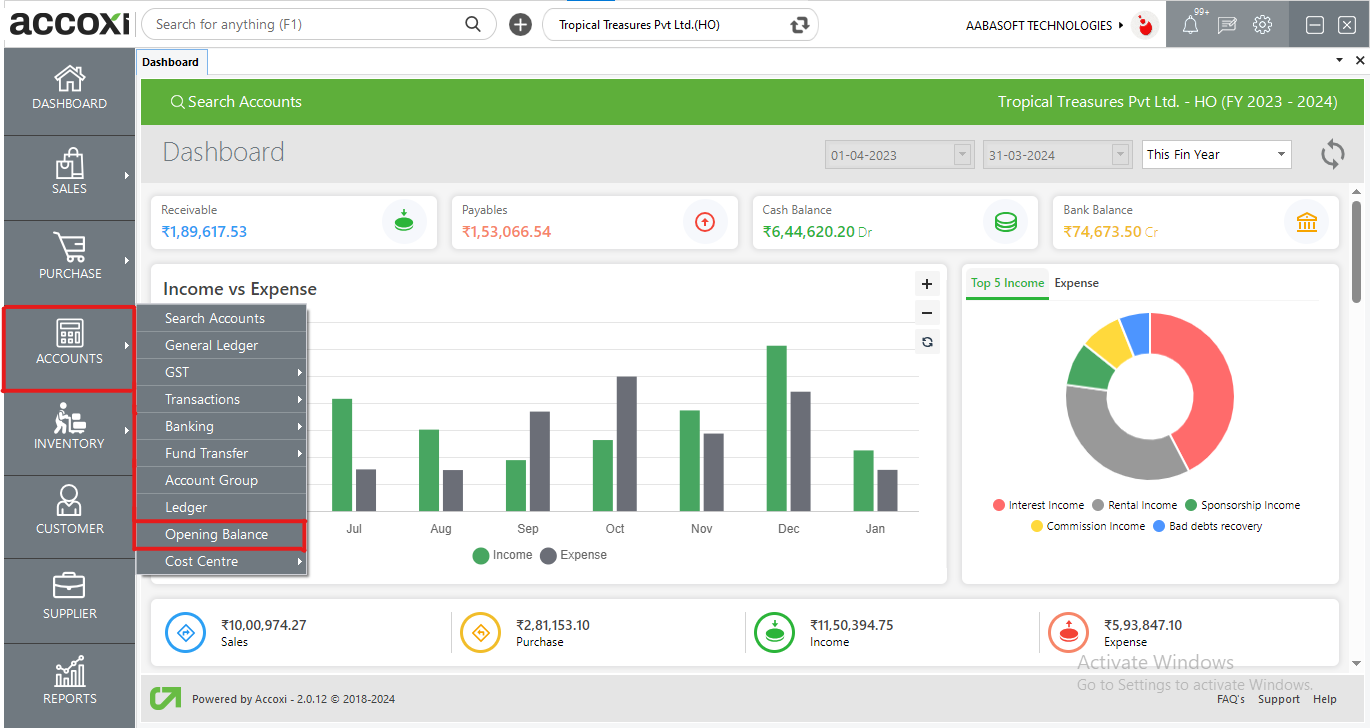
Open the Accounts menu, click on Opening Balance and then it opens to Opening Balance page.
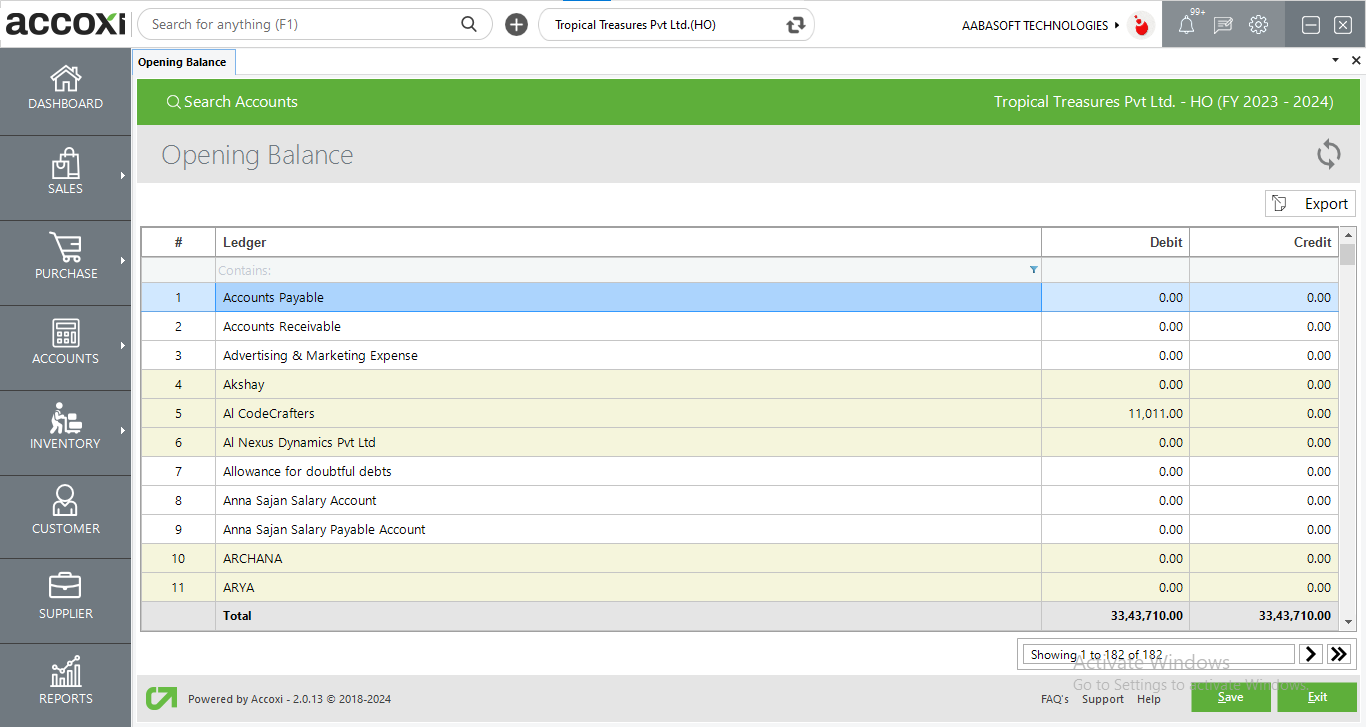
|
Fields |
Description |
|
Ledger |
It shows the details of all Ledger and it automatically displays on the ledger column. The column will be blocked and the User can’t edit or change the name on this field. |
|
Debit |
Certain Accounts have debit balances and business can add their opening balance as debit depending on the nature of their business and account. User are unable to edit the opening balances once transactions have begun on the respective Account |
|
Credit |
Fill in credit balances for Accounts mentioned under the Accounting rules or will result in incorrect valuations. Liability Accounts, Revenue, and payable Accounts are examples of Accounts with a credit balance. |
|
Refresh |
If the latest data is not displayed, click on the refresh icon on the top right corner of the page to fetch the new data. |
|
Export |
The Opening balance data can be export to Excel format. Click on the Export button at the bottom left corner near the. Select the file location and click on save. |
|
Total |
It shows the total figure of all the debit and credit values and the sum total will automatically appear on both fields. |
|
Balance |
It shows the amount difference between debit and credit balances. Debit balance shows with (Dr) and credit balance shows with (Cr). |
|
Save |
The save menu is to save the details that are entered and to change the opening balance. |
|
Exit |
The exit menu is used to go to the previous page without saving the changes. |
Filter option is available below the ledger search bar at the left hand side. Ledger can be filtered based on account group and ledger name. Either you can give any of the said criteria directly into the search bar near filter option or by clicking the filter down arrow option you can give the details into the fields directly.