
Manual guide on setting up your business profile in Accoxi
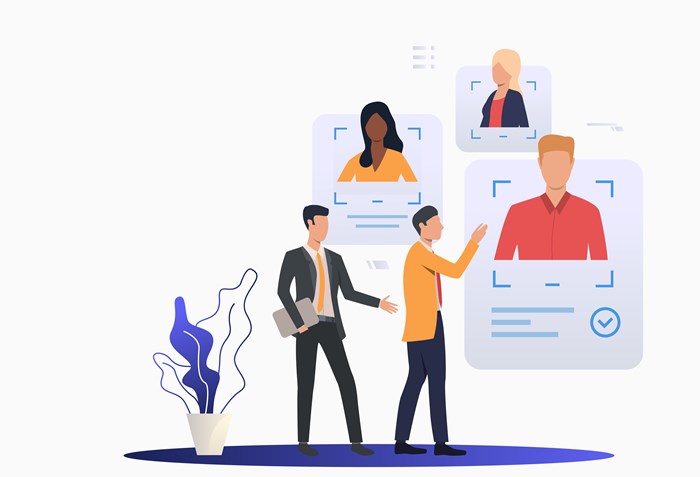
The profile function grants the user to edit basic information of the company i.e, name, phone number, email id , change of profile picture and switch to different organizations.
Accoxi's profile settings help the user to add or change the profile photo and can change the company name. Users can upload photos as profile picture and can change the existing profile picture. User can Switch organizations from the menu. It shows the list of created organizations. It helps the user to change the Company name if require. User can change the phone number by clicking on the edit profile menu.
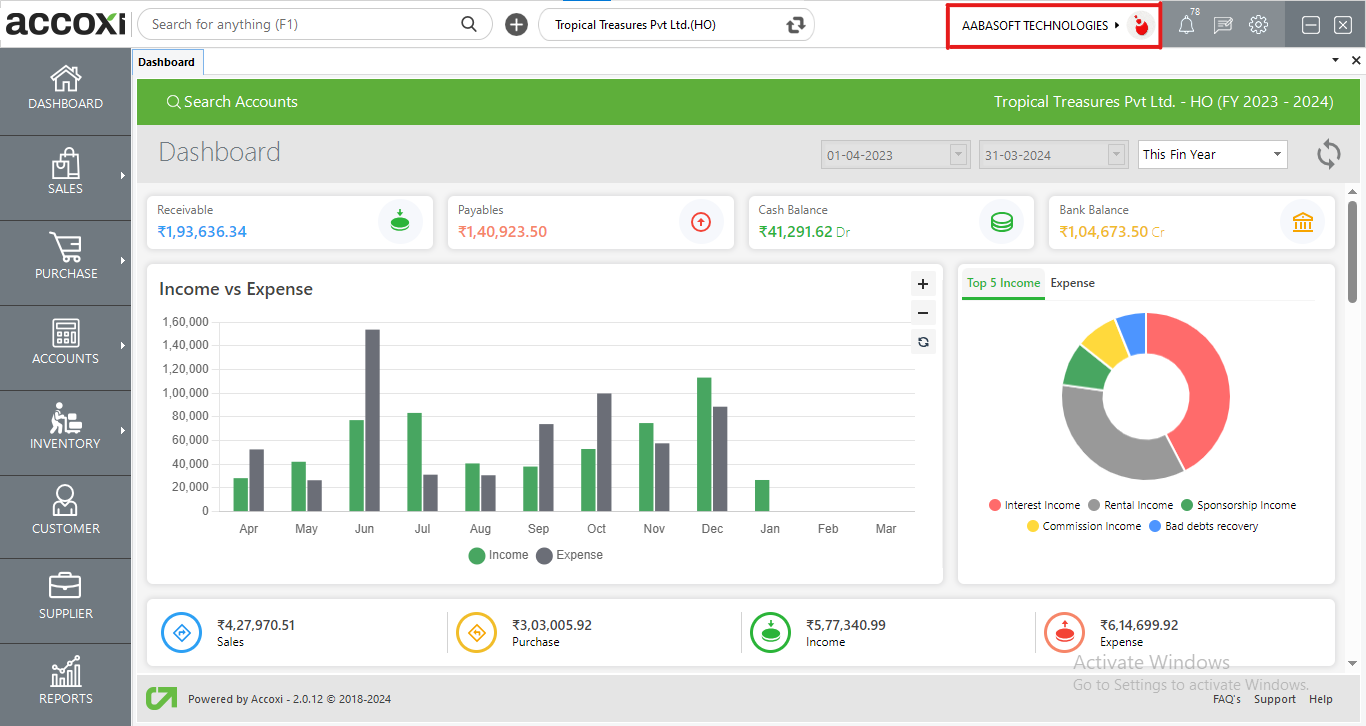
When the user opens the Accoxi account, Profile icon will be always appear on the top centre of the title bar
By clicking on the Profile menu, a new tab will appear on the screen with the list of options.
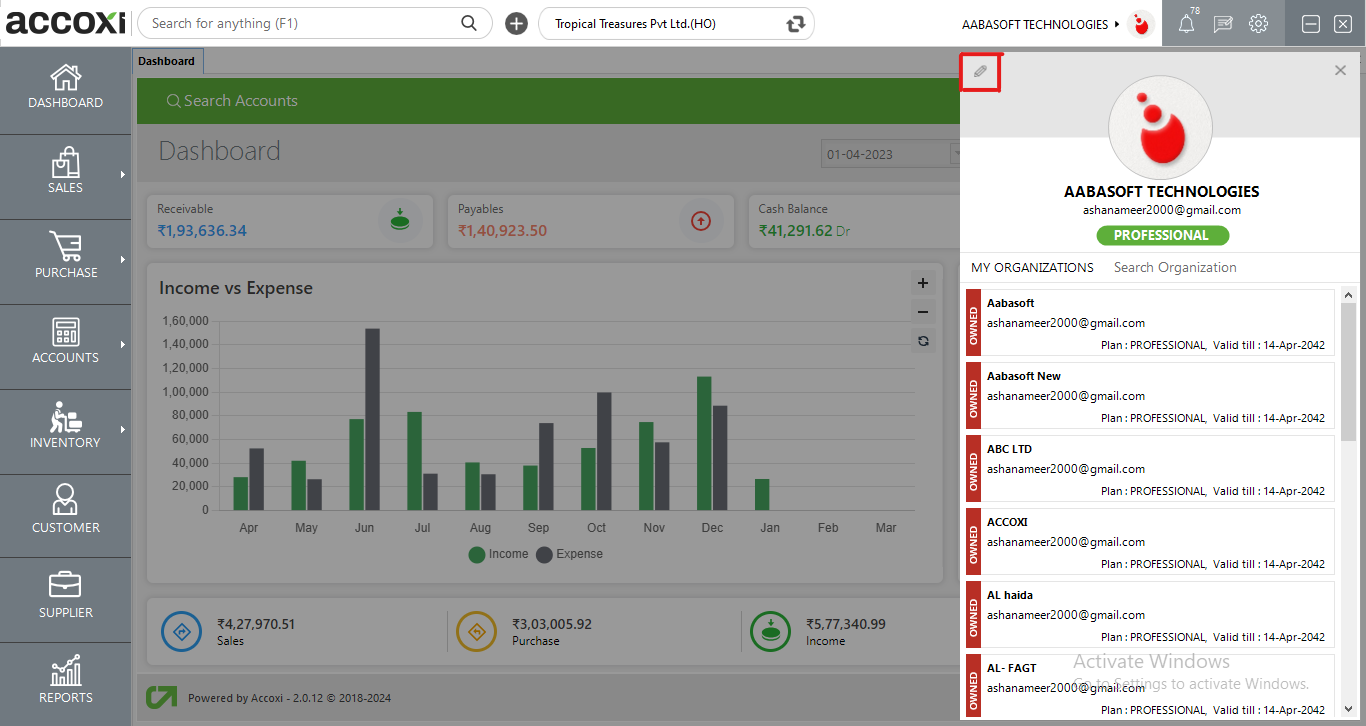
Once the user chooses the profile icon, users can shift to multiple organizations created by them and can also search for organizations from the search bar present as highlighted. The edit option on the top left grants users to change their profile, name of the organization, phone number and e-mail.
To edit the profile, user need to click on the Edit menu on the top left side of the tab.
When click on the Edit option, then it opens to the profile edit tab.
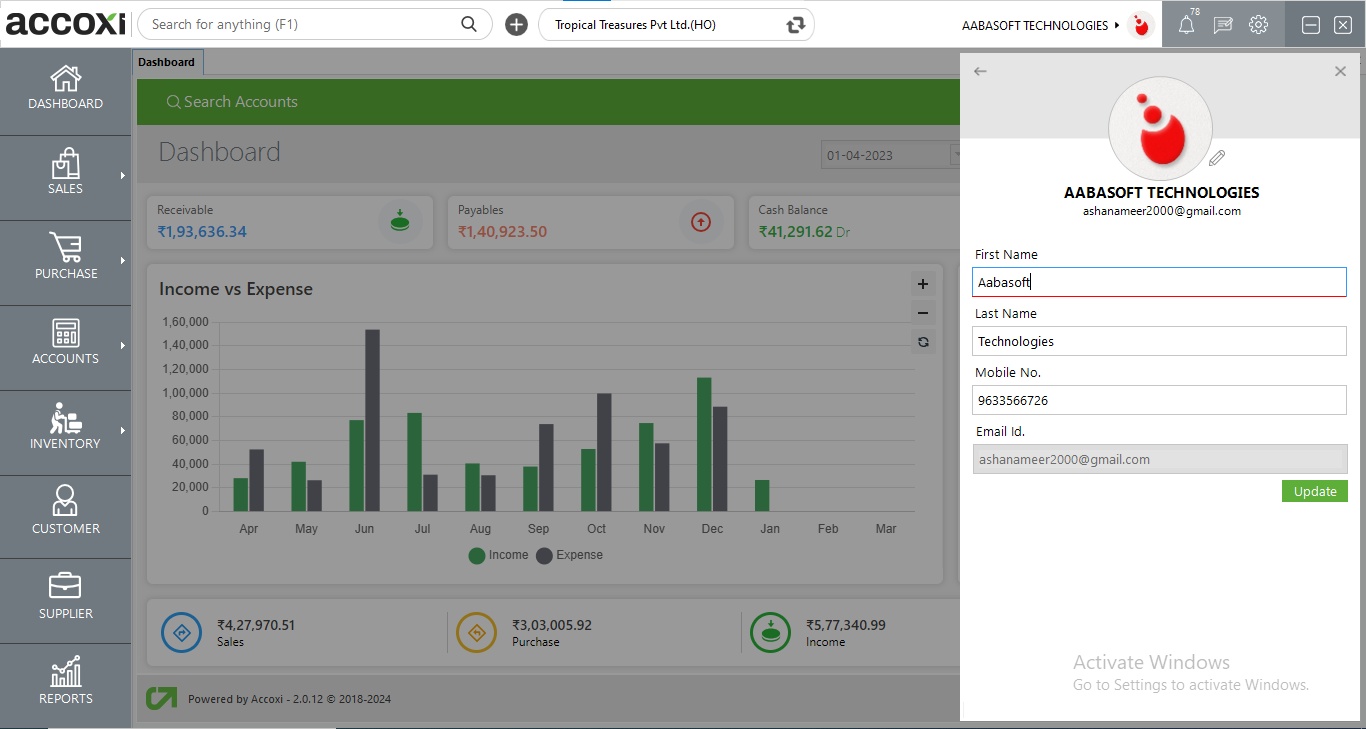
In the edit profile tab, upload photo as profile picture and can change the existing profile picture also and it also It helps the user to change the Company name if require.
User can change the phone number by clicking on the edit profile menu.
Email Id will be automatically appear on the below field, and user can’t edit the field.
After edit the profile, click on the Update menu to save the changes.