
Trial Balance report is the sum of debits and credits for every account of the business.

A Trial Balance is a financial report that lists all the general ledger accounts and their debit or credit balances. It serves to verify the accuracy of double-entry accounting by ensuring that total debits equal total credits. The balance helps identify errors in recording and posting financial transactions. In simpler terms, a Trial Balance is a snapshot of a company's accounts, ensuring the accounting equation (assets = liabilities + equity) holds true and serving as an initial check for accuracy in financial records.
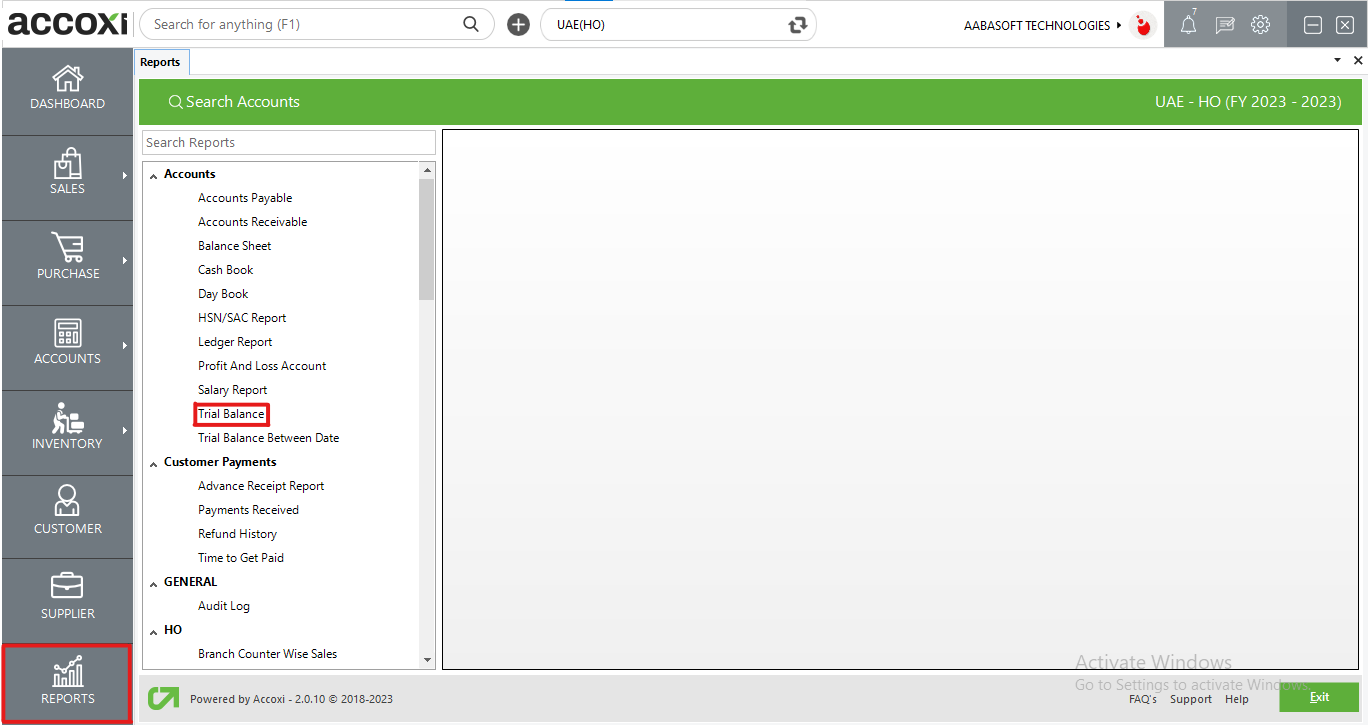
ACCOXI, a cutting-edge accounting software, ensures easy and accurate results in accounting processes. The Trial Balance report, found under the Accounts head, consolidates debits and credits for every account in the business. It provides a summary of financial activity over a specific period, with both debit and credit sides needing to balance. Discrepancies indicate potential errors in the accounting system. To access the Trial Balance report, click on the Accounts head in the report module, then select the Trial Balance option, and the report will appear on the screen.
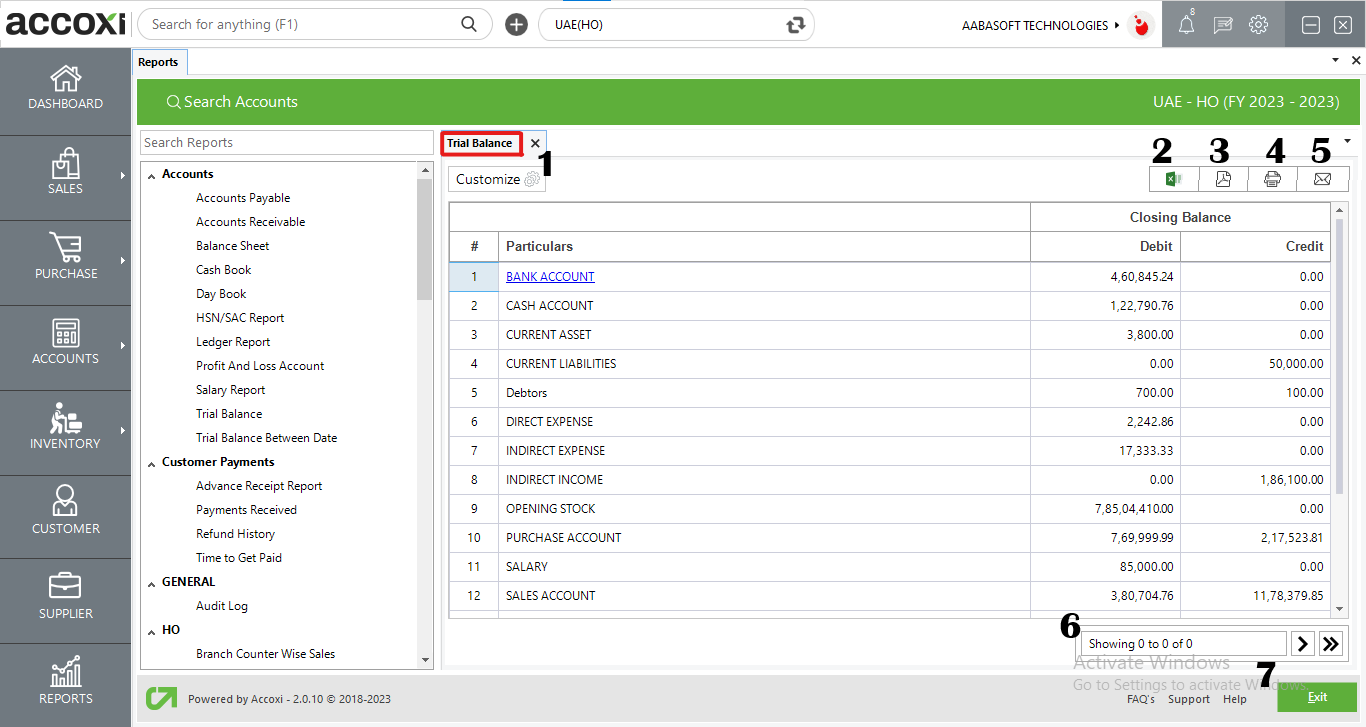
MENU AVAILABLE IN TRIAL BALANCE REPORT
|
Field |
Description |
|
Customize |
The user has the flexibility to tailor the report data by clicking on this button. Data filtration is possible based on the date period. In the filter window, the user can input the starting and ending dates to customize the data according to the specified date range. |
|
Export to Excel |
By clicking this button, users can export the report to Excel. |
|
Export to PDF |
Clicking this button allows the user to export the report to PDF. |
|
|
This button enables users to print the trial balance report. |
|
|
To send the report via email, simply click this button. The report in PDF format will be attached to the email, and you can input the recipient's email address, CC address, subject, and any additional details for the email. |
|
Pagination |
The pagination control offers the capability to navigate from one page to another. |
|
Exit |
Clicking the 'Exit' button allows the user to exit from the report. |
DATA AVAILABLE IN TRIAL BALANCE REPORT
|
Field |
Description |
|
# |
The symbol '#' represents the number of lines in the given context. |
|
Particulars |
In a Trial Balance report, particulars include individual accounts like assets, liabilities, equity, revenues, and expenses, each with its corresponding debit or credit balance. In the particulars section, various groups are presented along with the total balance within each group. By clicking on the particulars, you can view the group summary of the selected group. Clicking on the account within the group summary will then display the monthly summary, followed by the ledger report for that account, and ultimately, the transaction view. |
|
Debit |
The debit amount in a Trial Balance represents the total of all debit balances in the accounting records. It includes the sum of debits for various accounts such as assets, expenses, and certain liability accounts. It indicates the debit balances of different groups. |
|
Credit |
The credit amount in a Trial Balance represents the total of all credit balances in the accounting records. It includes the sum of credits for various accounts such as liabilities, equity, and certain revenue accounts. It indicates the credit balances of different groups. |
|
Total |
The total of the Trial Balance is the sum of all debit balances and the sum of all credit balances in the accounting records. In a balanced Trial Balance, these totals must be equal, demonstrating that the accounting equation is satisfied, and the financial records are in equilibrium. |