
Accoxi's Consolidated Stock Report provides an overview of inventory, including product details and stock levels across branches.

A consolidated stock report provides a comprehensive overview of inventory levels and stock details across multiple branches or locations within an organization. This report combines and summarizes the stock information from various sources, presenting a unified view of the overall inventory status. It helps in monitoring stock levels, identifying trends, and making informed decisions related to inventory management and replenishment strategies.
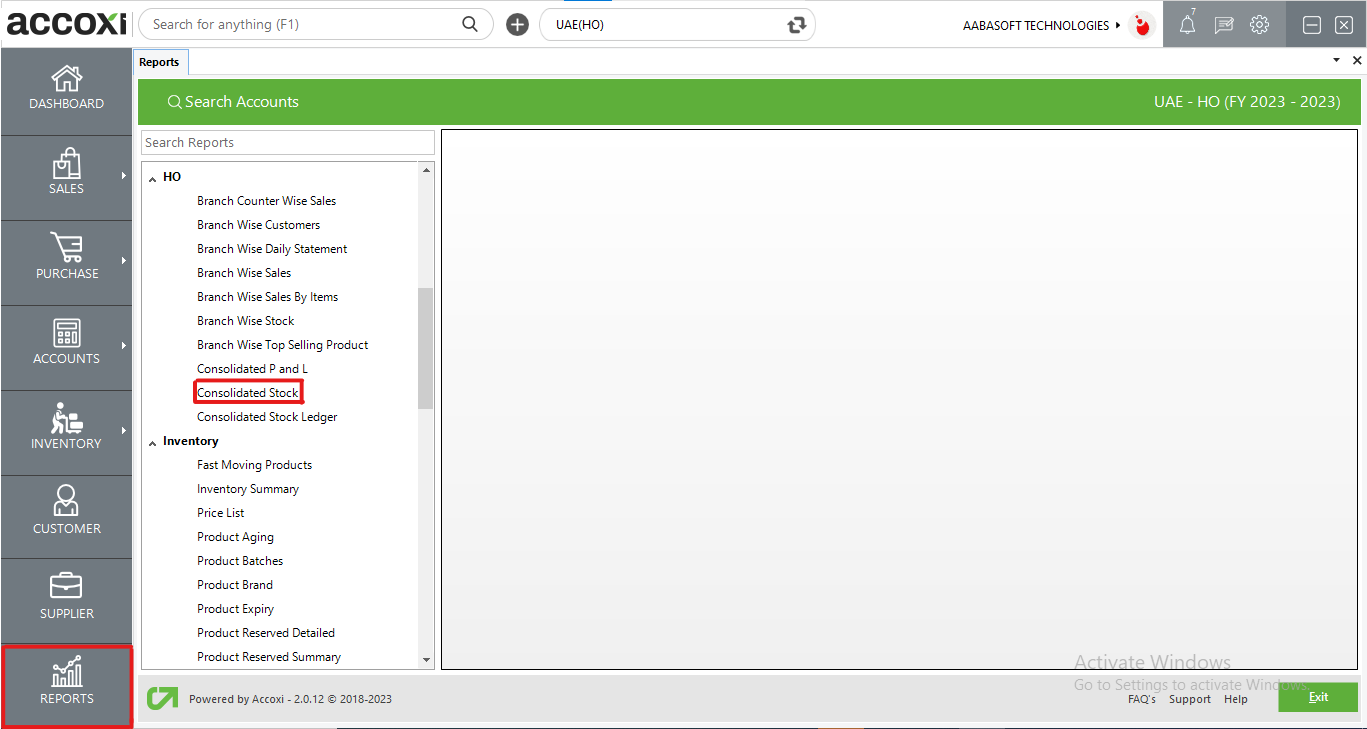
In Accoxi, the consolidated stock report offers a comprehensive overview of inventory across different branches. It includes product details such as category name, MRP, sales rate, purchase rate, and stock available in each branch, along with the total stock available within the organization. To access the report, navigate to the Head Office (HO) section in the report module.
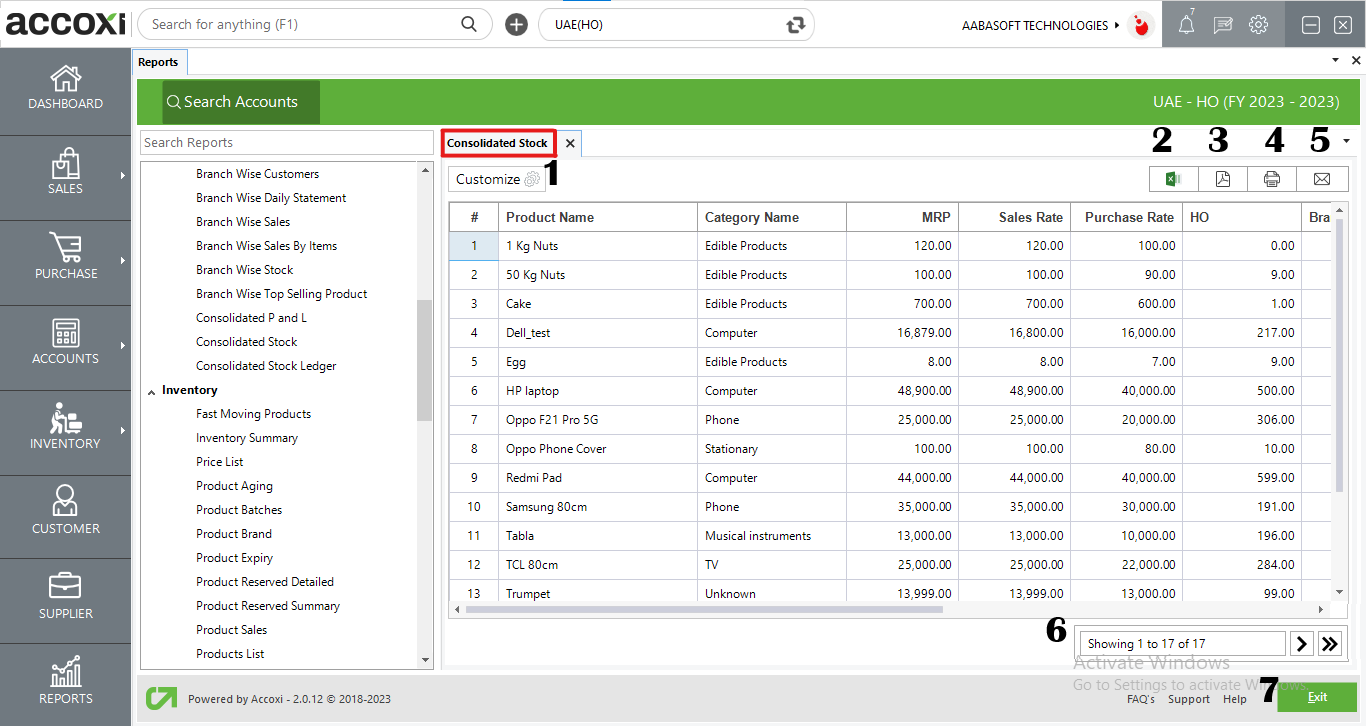
MENU AVAILABLE IN CONSOLIDATED STOCK REPORT
|
Field |
Description |
|
Customize |
The user has the flexibility to tailor the report data by clicking on this button. Data filtration is possible based on the product and category. |
|
Export to Excel |
By clicking this button, users can export the report to Excel. |
|
Export to PDF |
Clicking this button allows the user to export the report to PDF. |
|
|
This button enables users to print the consolidated stock report. |
|
|
To send the report via email, simply click this button. The report in PDF format will be attached to the email, and you can input the recipient's email address, CC address, subject, and any additional details for the email. |
|
Pagination |
The pagination control offers the capability to navigate from one page to another. |
|
Exit |
Clicking the 'Exit' button allows the user to exit from the report. |
DATA AVAILABLE IN CONSOLIDATED STOCK REPORT
|
Field |
Description |
|
# |
The symbol '#' represents the number of lines in the given context. |
|
Product name |
The products created within the organization will be listed in this report. |
|
Category name |
The category assigned to the item during creation is displayed in this column. |
|
MRP |
The Maximum Retail Price (MRP) of the item is displayed here. |
|
Sales Rate |
The sales rate of the item is displayed here. |
|
Purchase Rate |
The purchase rate of the item is displayed here. |
|
HO |
The stock available in the Head Office (HO) for the item is displayed here. |
|
Branch |
The stock available in the branch for the item is shown here. If there is more than one branch, the stock for each branch will be displayed with separate columns. |
|
Total |
The total column indicates the overall stock available within the organization, encompassing the stock available in both the Head Office (HO) and branches. |