
The price list report provides a comprehensive overview of product costs and pricing structures, facilitating informed decision-making for stakeholder
A Price List Report is a concise document detailing the prices of products or services offered by a business. It includes item details, and pricing information. The report helps both internal teams and external stakeholders easily understand and communicate the costs associated with specific items or services. It typically includes essential information such as item codes or IDs, detailed descriptions of products or services, and the associated selling prices per unit. In summary, the Price List Report plays a crucial role in facilitating transparent and effective communication of pricing information within and outside of a business.

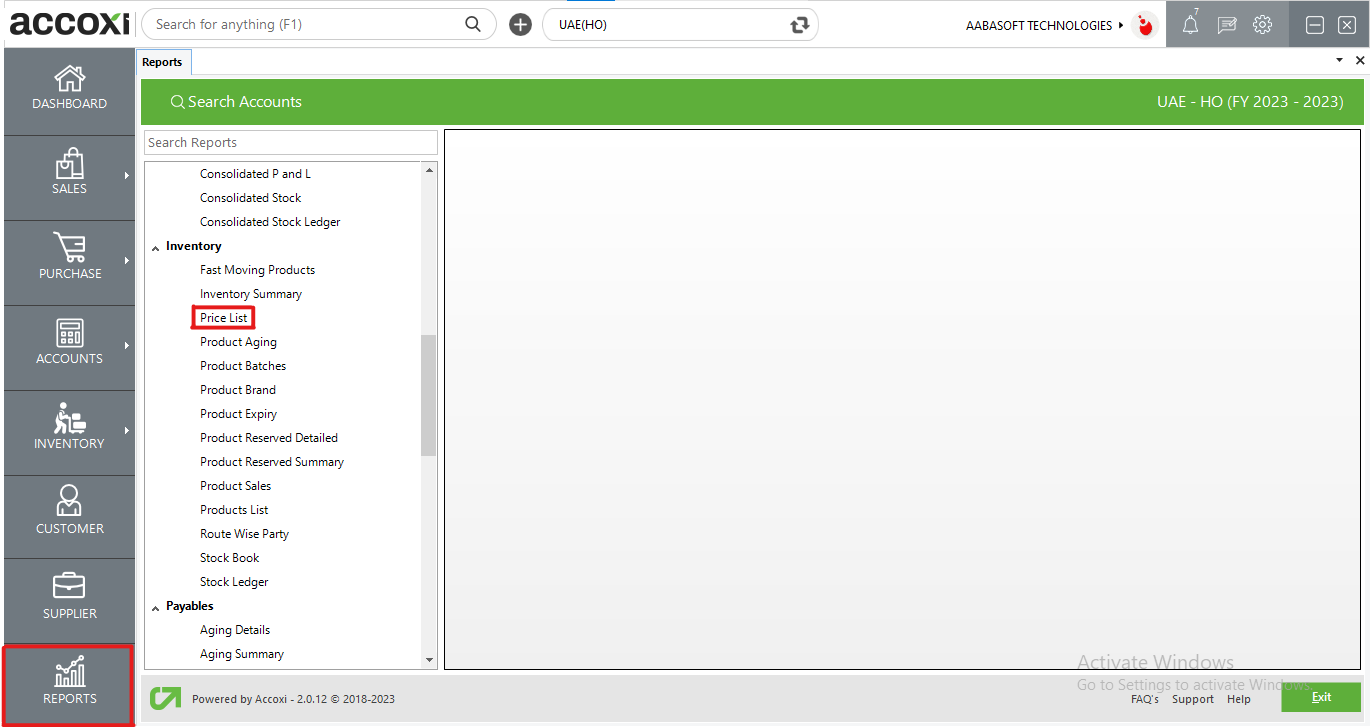
Within Accoxi, the price list report offers a comprehensive perspective on the pricing structure of items within the organization. The report provides detailed information, encompassing batch codes, MRP (Maximum Retail Price), purchase rates, and various sales rates, including wholesale and retail rates. To access this report, navigate to the inventory section within the report module. It's important to note that this report becomes available in this section only if the business has chosen to maintain different price lists, a feature that can be enabled through the preference settings in Accoxi.
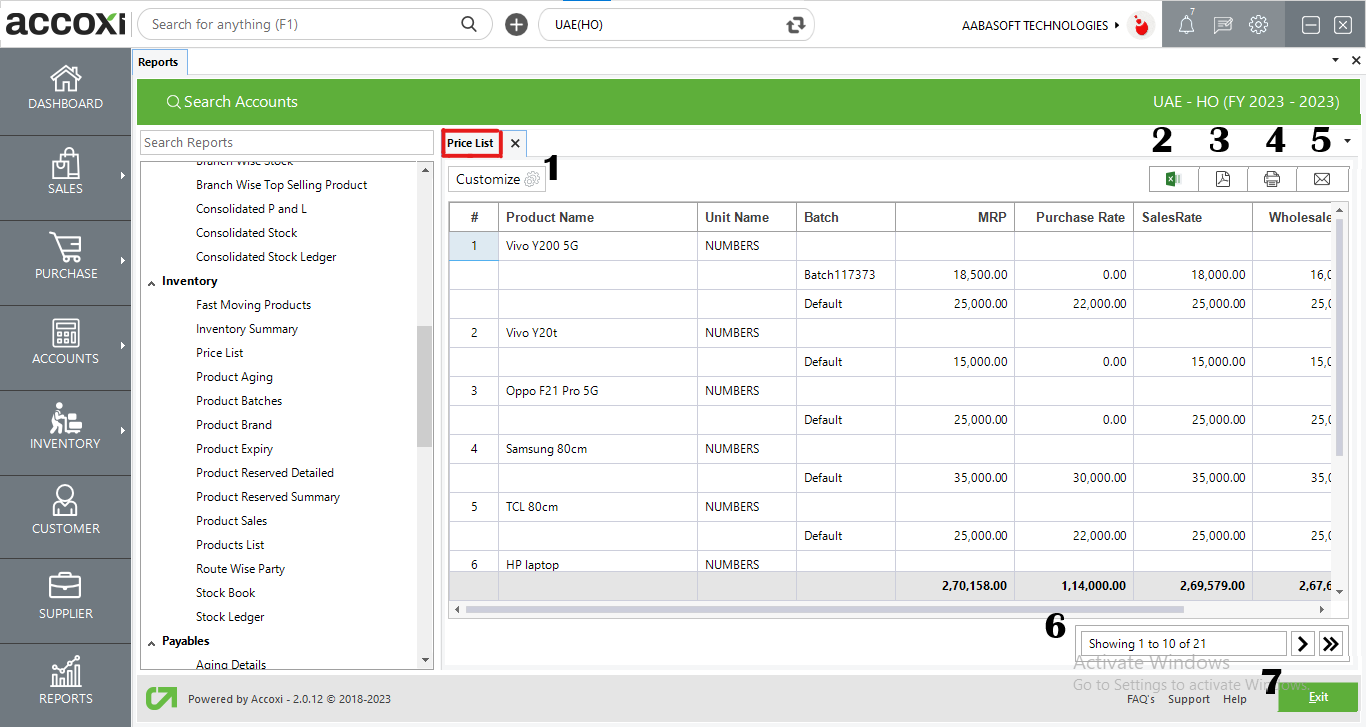
MENU AVAILABLE IN PRICE LIST REPORT
|
Field |
Description |
|
Customize |
The user has the flexibility to tailor the report data by clicking on this button. The report permits data filtration based on product, batch, and additionally, filtering can be applied based on items currently in stock. |
|
Export to Excel |
By clicking this button, users can export the report to Excel. |
|
Export to PDF |
Clicking this button allows the user to export the report to PDF. |
|
|
This button enables users to print the report. |
|
|
To send the report via email, simply click this button. The report in PDF format will be attached to the email, and you can input the recipient's email address, CC address, subject, and any additional details for the email. |
|
Pagination |
The pagination control offers the capability to navigate from one page to another. |
|
Exit |
Clicking the 'Exit' button allows the user to exit from the report. |
DATA AVAILABLE IN PRICE LIST REPORT
|
Field |
Description |
|
# |
The symbol '#' represents the number of lines in the given context. |
|
Product Name |
Item names are displayed in this field. |
|
Unit Name |
The unit assigned to each product is shown here. |
|
Batch |
The batch code for each item is displayed here. |
|
MRP |
The Maximum Retail Price (MRP) for the given batch or item is displayed here. |
|
Purchase Rate |
The purchase rate of the item is presented here. |
|
Sales Rate |
The sales rate assigned to the item is displayed in this field. |
|
Wholesale Rate |
The wholesale rate assigned to the item is displayed in this field. |
|
Retail Rate |
The retail rate assigned to the item is displayed in this field. |