
It allows users to add comments or suggestions in respect of using the Cloud Accounting software.

Feedback is the information about reactions to a product, a person’s performance of a task etc which is used as a basis for improvement.
Feedback in Accoxi provides the option to create and send Feedback by the users. It allows users to add comments or suggestions in respect of using the software.

Feedback is the information about reactions to a product, a person’s performance of a task etc. which is used as a basis for improvement. It allows users to add comments or suggestions in respect of using the software. It helps the user to share their response and experience. It enable the user to inform their requirements.
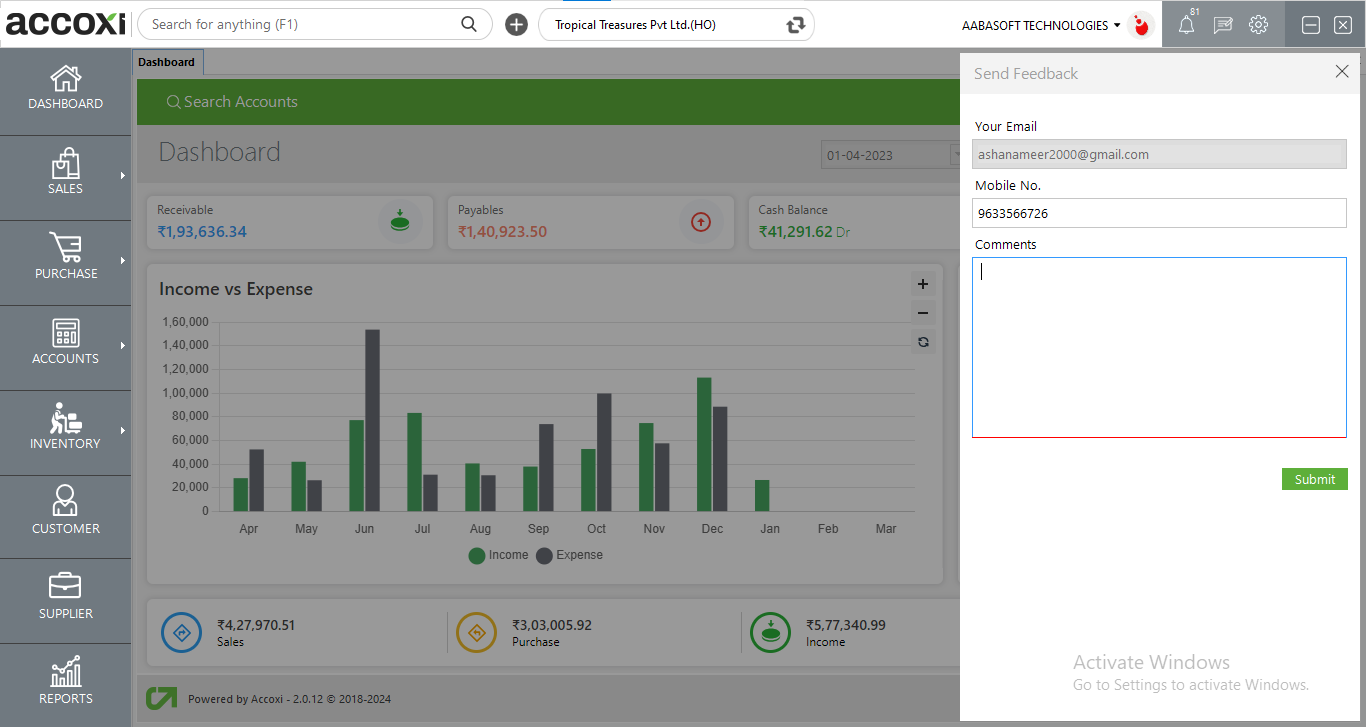
When the user opens the Accoxi account, Feedback icon will be always appear on the top right side near the notification menu.
By clicking on the Notification menu, a new tab of feedback form will appear on the screen.
|
Fields |
Description |
|
|
In this field the Email id of the user will automatically appear, if the user wants to change the email id, then it can be done with the field. |
|
Mobile number |
Mobile number of the user will automatically appear on the field. User can change the mobile number if require. |
|
Comments |
In the comment field, user can enter the valuable feedback, experience, requirements or anything regarding the software. |
|
Submit |
By clicking on the Submit option, the created feedback will be send to the accoxi team. |