
Delivery settings in e-commerce encompass a range of configurable options that dictate how products are shipped to customers. These settings typically include options for shipping methods, delivery zones, shipping rates, and delivery timeframes. E-commerce platforms often allow businesses to set up various shipping options such as standard shipping, expedited shipping, or free shipping based on order value or customer location. Delivery settings also involve defining specific regions or zones where products can be delivered and configuring shipping rates for each zone. Additionally, businesses can establish delivery timeframes and processing times to manage customer expectations regarding order fulfillment. Overall, delivery settings play a crucial role in optimizing the shipping process, ensuring timely delivery, and providing a positive shopping experience for customers.

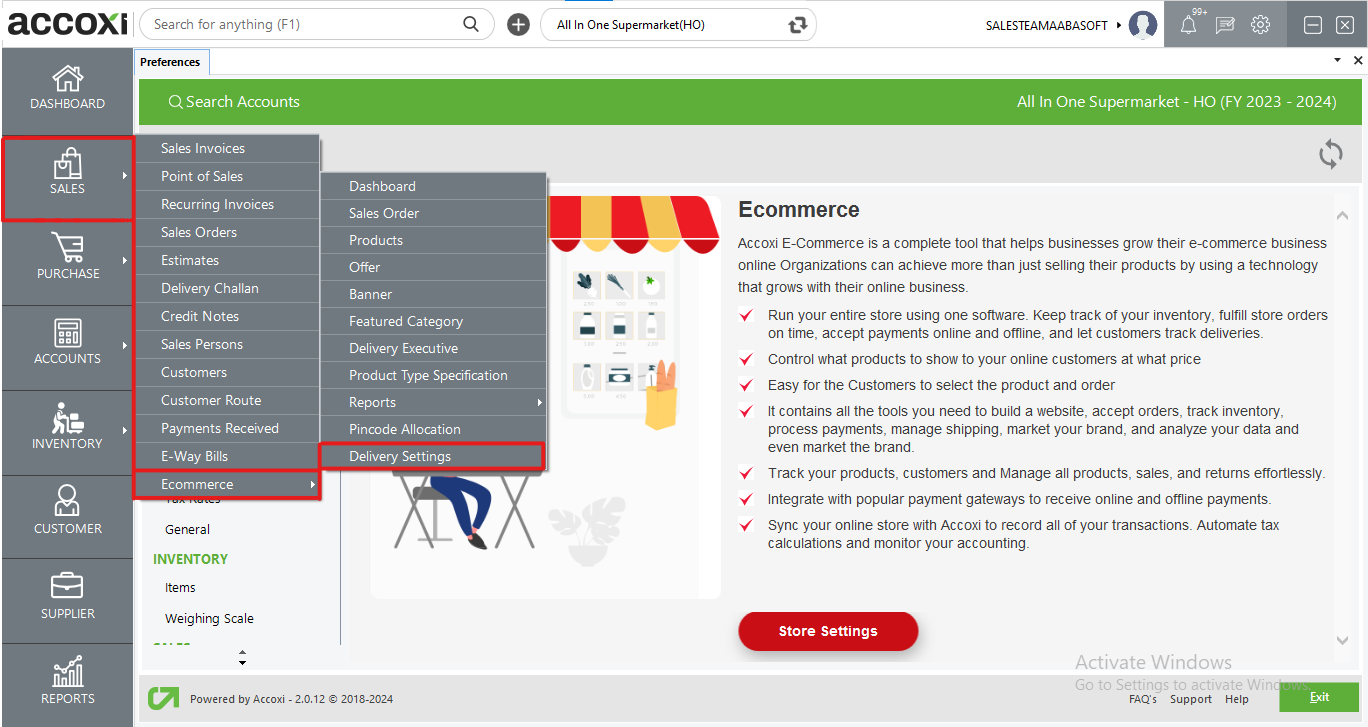
Accoxi's delivery settings for e-commerce empower businesses to tailor and streamline their delivery processes effectively. These settings encompass defining the minimum invoice amount required to waive delivery charges, configuring delivery zones, specifying shipping rates, and setting precise delivery timeframes. By offering such customizable options, Accoxi enables businesses to optimize their delivery operations and enhance the overall customer experience.
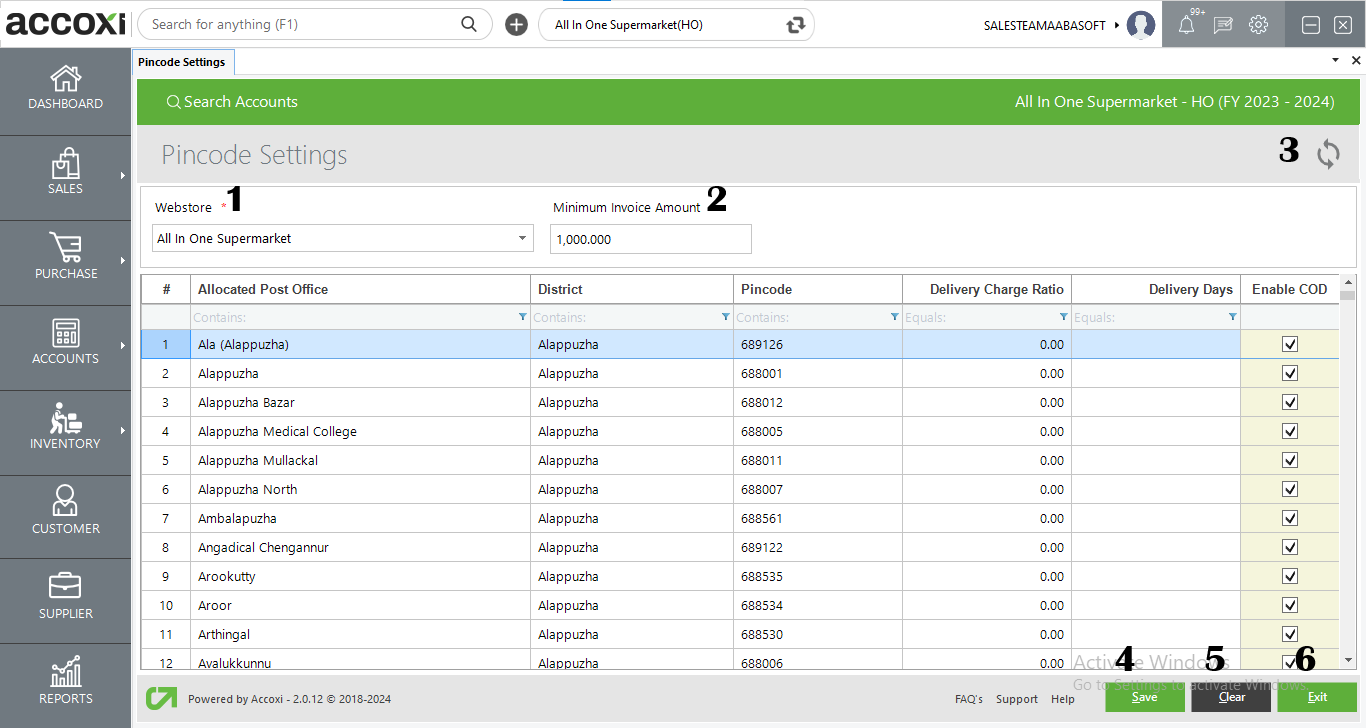
Menus available
|
Field |
Description |
|
1. Webstore |
All created webstores are listed on this dropdown and can select the appropriate webstore from the dropdown for delivery settings. |
|
2. Minimum Invoice Amount |
The minimum invoice amount serves as the threshold for exempting delivery charges. Any purchase below this specified minimum will incur applicable delivery fees. |
|
3. Refresh |
To obtain the most recent data, you can utilize the refresh button. |
|
4. save |
After entering all details, the data can be save by clicking save button. |
|
5. Clear |
To clear all entered data, clear button can be used. |
|
6. Exit |
To exit from the current window, you can utilize the Exit button. |
Data available
|
Field |
Description |
|
# |
Showing serial no of row of items available under pending allocation. |
|
Allocated Post Office |
Name of the allocated post office is showing here. |
|
District |
District of the allocated post office is showing here. |
|
Pincode |
Pincode of the allocated post office is showing here. |
|
Delivery Charge Ratio |
Delivery Charge Ratio for the postoffice can be mentioned in this field. |
|
Delivery Days |
Delivery days for the given pincode can be indicated here. |
|
Enable COD |
If COD for the given postoffice is enable, it will show here. |