
Pincode Allocation In Accoxi E-Commerce
Pincode allocation in e-commerce involves the process of assigning specific geographic areas identified by postal codes (pin codes) to facilitate accurate delivery of products purchased online. E-commerce platforms utilize pincode allocation systems to map out delivery zones and determine where products can be shipped based on postal codes. By assigning pin codes to delivery zones, e-commerce businesses can streamline their logistics operations, optimize delivery routes, and provide customers with accurate shipping estimates during the checkout process. Pincode allocation ensures efficient order fulfillment and enhances the overall customer experience by ensuring timely and reliable delivery to diverse geographical locations. Additionally, it enables e-commerce businesses to manage shipping costs effectively and expand their market reach by offering delivery services to a broader range of locations.
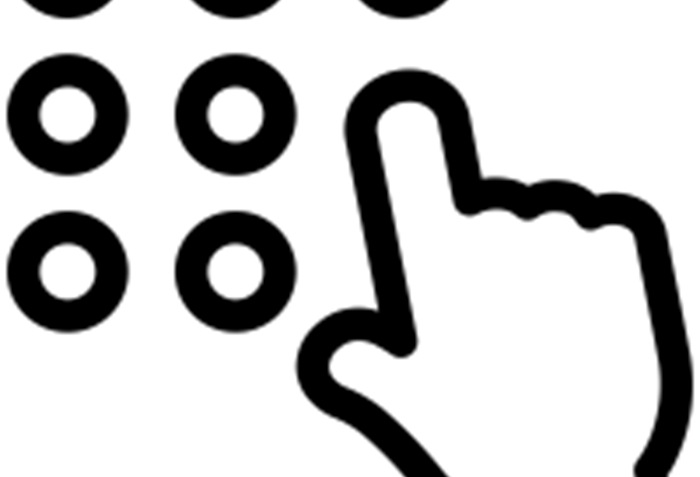
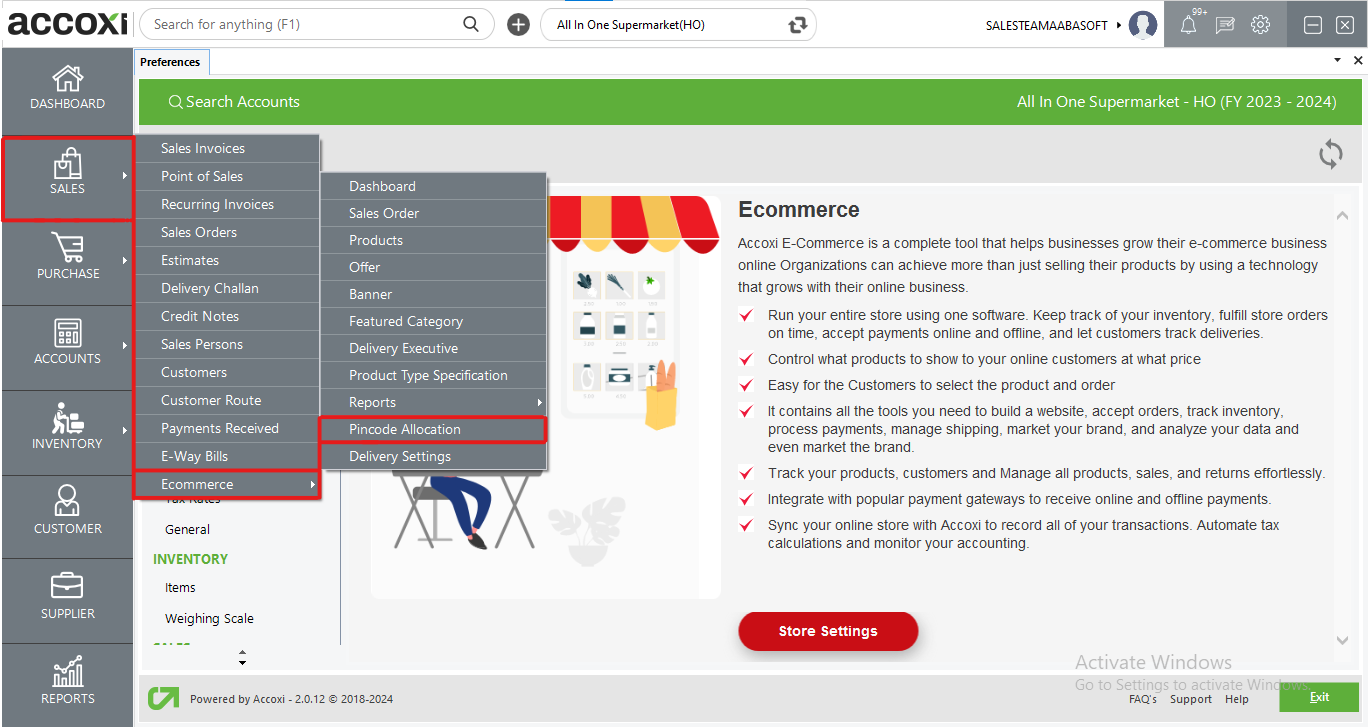
In Accoxi, pincode allocation for e-commerce entails methodically assigning specific geographic regions, identified by postal codes (pin codes), to enhance the efficiency of order fulfillment and delivery processes. Through Accoxi's functionality, businesses can meticulously define delivery zones by linking pin codes with designated areas, thereby streamlining logistical operations. Leveraging pincode allocation within Accoxi enables e-commerce enterprises to optimize delivery routes, precisely estimate shipping expenses, and furnish customers with dependable delivery timelines during the checkout phase. Notably, in Accoxi, each pin code can be exclusively allocated to a particular webstore, ensuring that customers can only place orders from the webstore if their pin code is assigned to it. This precise pincode allocation mechanism ensures seamless transactions and enhances customer satisfaction by restricting purchases to areas where delivery services are available.
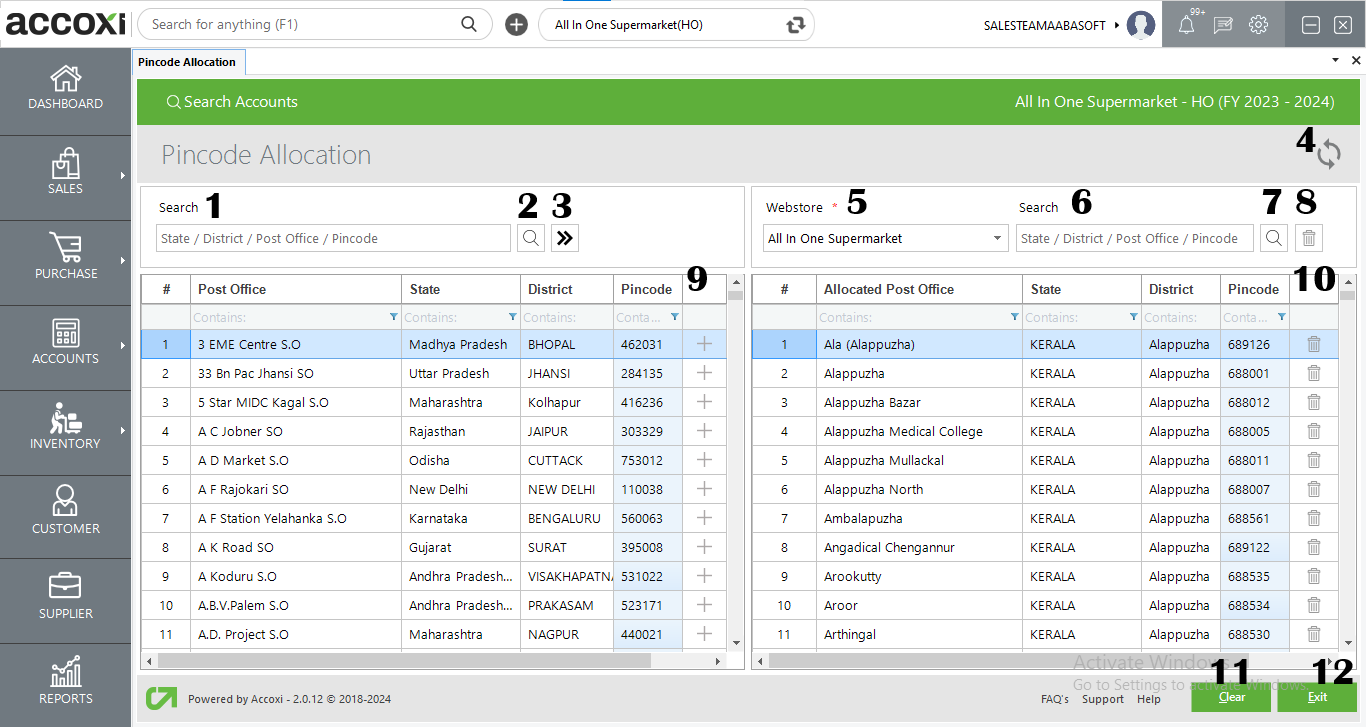
Menus available
|
Field |
Description |
|
1. Search |
Search bar can be used to search a specific state or district or post office or pin code pending to allocate. |
|
2. Search Icon |
After entering in the search bar, to list the search item click on search icon or either press enter key. |
|
3. Add Post Office to Webstore |
This icon can be used to allocate all pending pin codes to the selected webstore. |
|
4. Refresh |
To obtain the most recent data, you can utilize the refresh button. |
|
5. Webstore |
All created webstores are listed on this dropdown and can select the appropriate webstore from the dropdown for pin code allocation. |
|
6. Search |
This Search bar can be used to search a specific state or district or post office or pin code allocated to the selected webstore. |
|
7. Search Icon |
After entering in the search bar, to list the search item click on search icon or either press enter key. |
|
8. Delete Icon |
Inorder to deallocate all pin codes which are allocated to the webstore, delete icon can be used. |
|
9. + Icon |
To allocate a single pin code to the webstore, + icon available near to the row can be used. |
|
10. Delete Icon |
To deallocate a single pin code from the selected webstore, delete icon available near to the row can be used. |
|
11. Clear |
To clear all filtrations and data listed for the selected webstore, this button can be used. |
|
12. Exit |
To exit from the current window, you can utilize the Exit button. |
Data available
|
Field |
Description |
|
# |
Showing serial no of row of items available under pending allocation. |
|
Post Office |
Name of the post office available for allocation is showing here. |
|
State |
State of the post office available for allocation is showing here. |
|
District |
District of the post office available for allocation is showing here. |
|
Pincode |
Pincode of the post office available for allocation is showing here. |
|
# |
Showing serial no of row of items allocated is mentioned here. |
|
Allocated Post Office |
Name of the allocated post office is showing here. |
|
State |
State of the allocated post office is showing here. |
|
District |
District of the allocated post office is showing here. |
|
Pincode |
Pincode of the allocated post office is showing here. |