
Here user can export the bills data into excel sheet using the export icon.

ACCOXI‘s one of the helpful feature is that the data entered in the software can be exported to another software’s and formats. Here user can export the bills data into excel sheet using the export icon.
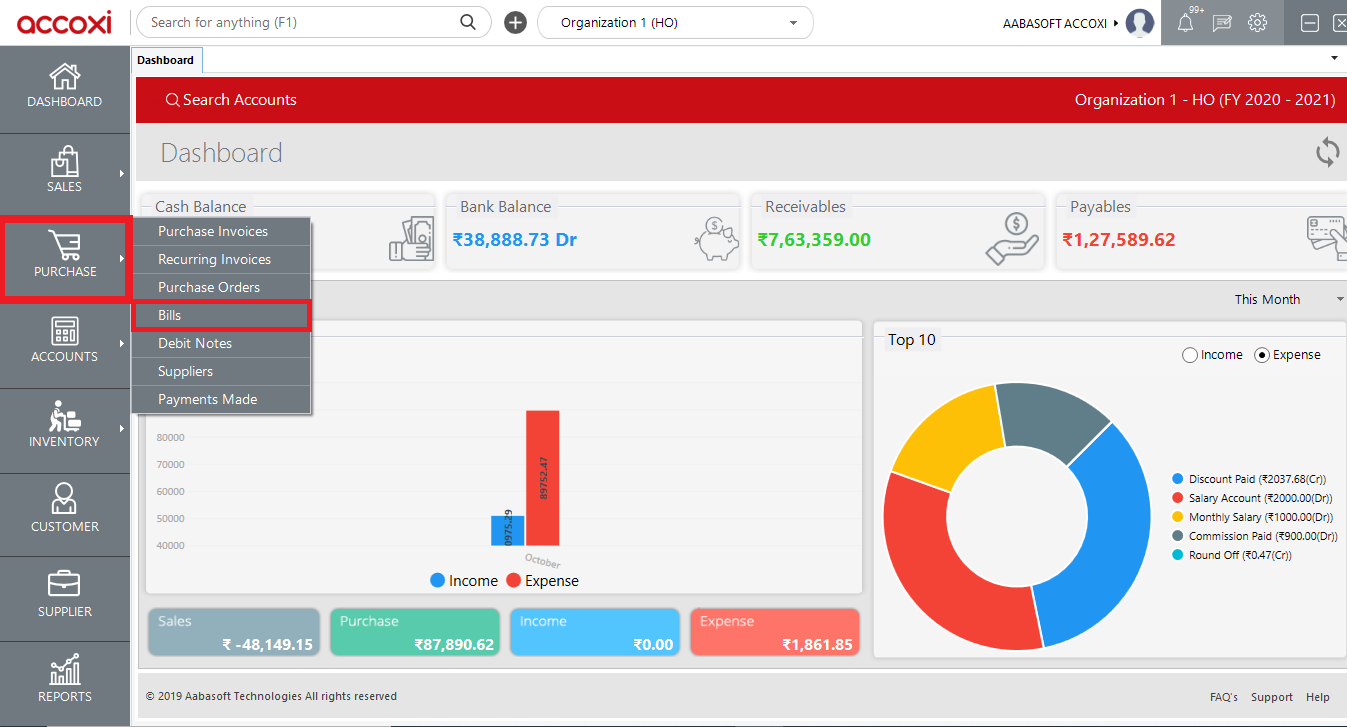
Click the Purchase module and select the option Bills
When we click on Bills option, it opens in to Purchase/Bills search.
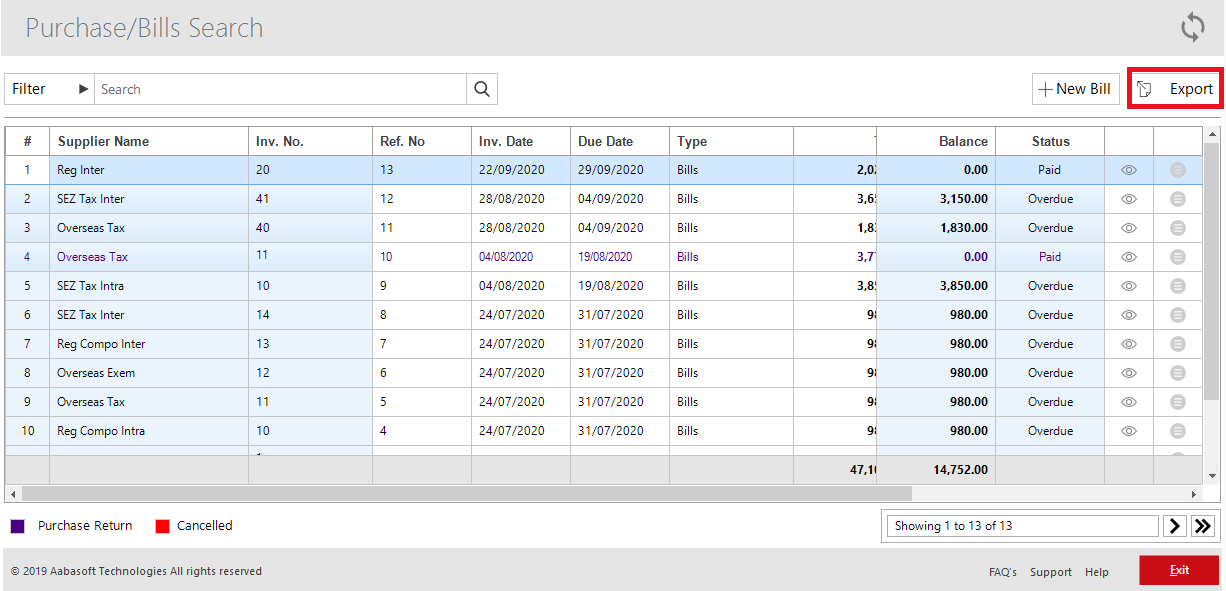
The bills list can be exported to Excel format. Click on the Export button and a validation message will pop up and click yes to view the save as window.
From the save as window user can select the format of the exporting data which is by default excel format and the file location to save the data.
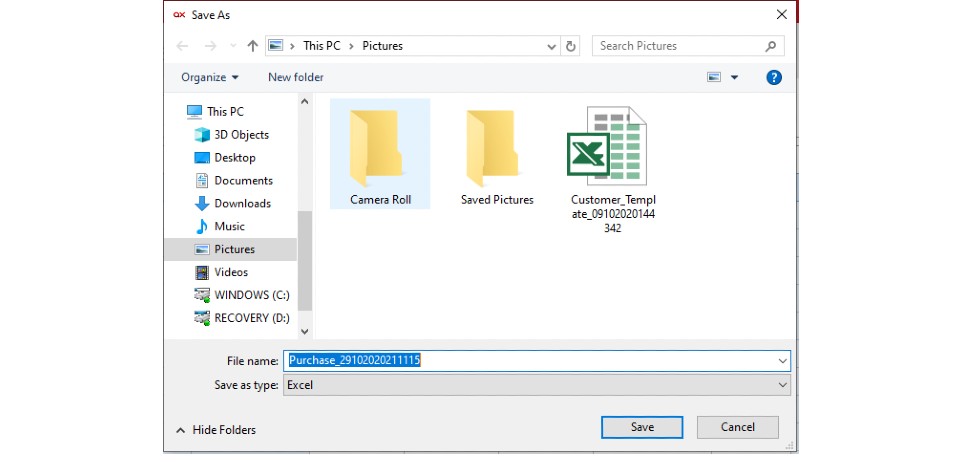
Steps: