
Notification panel is a place to quickly access alerts and notifications.
The notification panel is a place to quickly access alert and notifications. A notification is a message that provides the user with reminders, communication or other timely information.
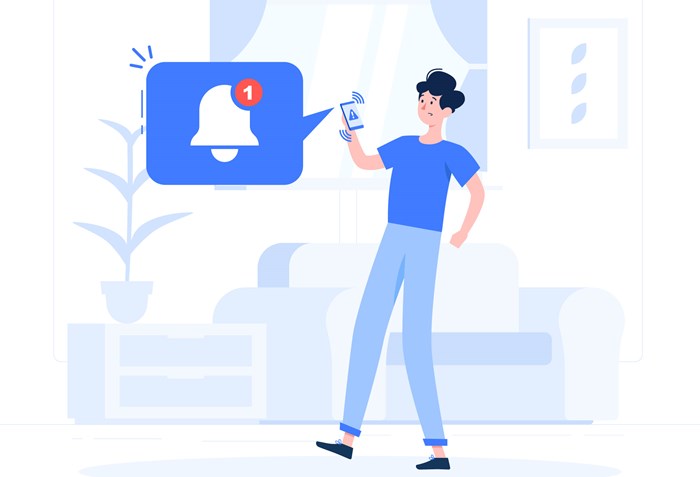

Notification master is one of the important tool in accoxi. The notification master alerts the user with messages regarding their transactions and inventory and provides timely updates on their invoice dues, inventory, etc.
In Accoxi notification panel is a place to quickly access alerts and notifications. A notification is a message that provides the user with reminders, communication or other timely information. Notification master is one of an important tool in Accoxi. Notification master allows users to manage their notifications to provide them with punctual alerts on their business activity. User gets timely information regarding stock reorder level, recurring sales, recurring purchase etc.
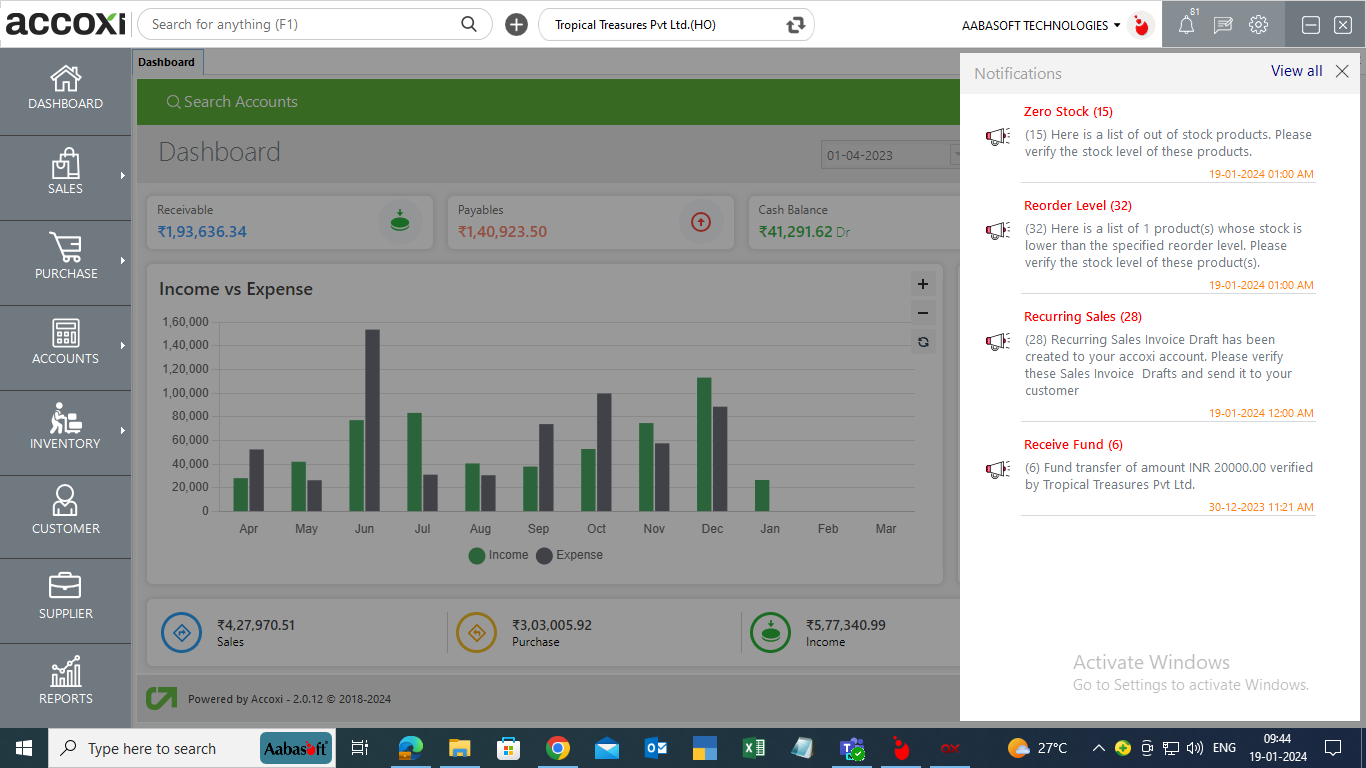
When the user opens the Accoxi account, the Notification icon will always appear on the top right side of the title bar near the profile menu.
By clicking on the notification icon, a new tab will appear on the screen with the list of current notifications. Users can select the required one from the tab or can click on View all option to get all notifications.
When click on view all option, it opens to Notification Master Page.
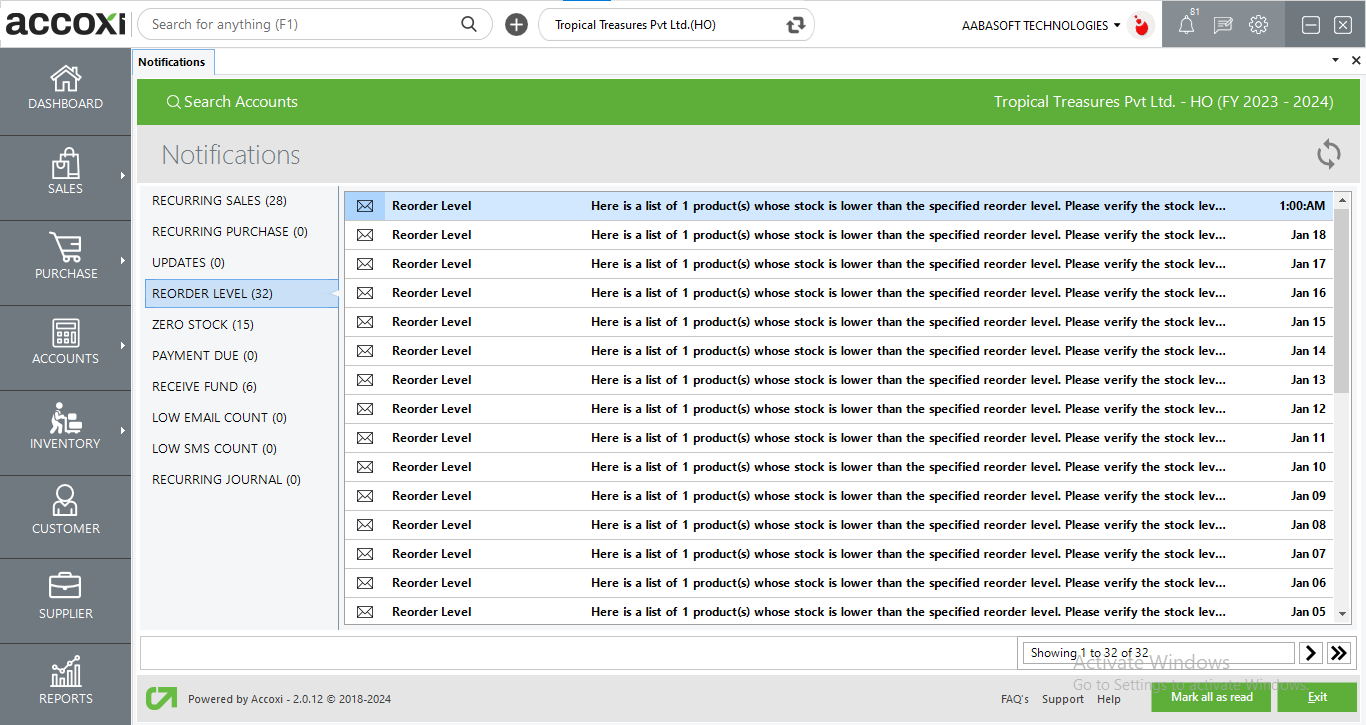
It includes various heads and the number of notification will be mention with each heads. User gets timely information regarding Recurring sales, Recurring purchase, Updates, Reorder level, Zero stock and Payment due.
It provides the information as a message and user can set the function by clicking on it. While clicking on the notification message, it opens to the related function.
|
Fields |
Description |
|
Recurring Sales |
It provides the information regarding recurring purchase. A recurring Purchase invoice is an invoice that is continually entering same transactions for a regular period of time. When the user clicking on it, will redirects to the recurring sales window. |
|
Recurring Purchase |
It provides the information regarding recurring purchase. A recurring Purchase invoice is an invoice that is received repeatedly from the same provider for a certain period of time. When the user clicking on it, will redirects to the recurring purchase window.
|
|
Updates |
This enable the user to aware about latest updates. It provides the information as a message and user can set the function by clicking on it. |
|
Reorder level |
User gets timely information regarding stock reorder level. It helps to reorder the insufficient stock and thereby maintain proper inventory management. |
|
Zero Stock |
It reminds the user about zero stock items and helps the user to maintain good inventory management. |
|
Payment Due |
It provides the alert of payment due and user can make the payment promptly.
|
Reorder level notification is available; you can see the notification from the notification bar which is given in the right top corner of the page. So that will remind you .