
The report contains all the refunds that have recorded against various credit notes in the organization.

The "Customer Payment Refund Report" details refund transactions, including customer names, payment references, refund amounts, refund dates, payment methods, reasons for refunds, and transaction status. It serves as a vital tool for businesses to maintain accurate financial records and efficiently manage refund processes.
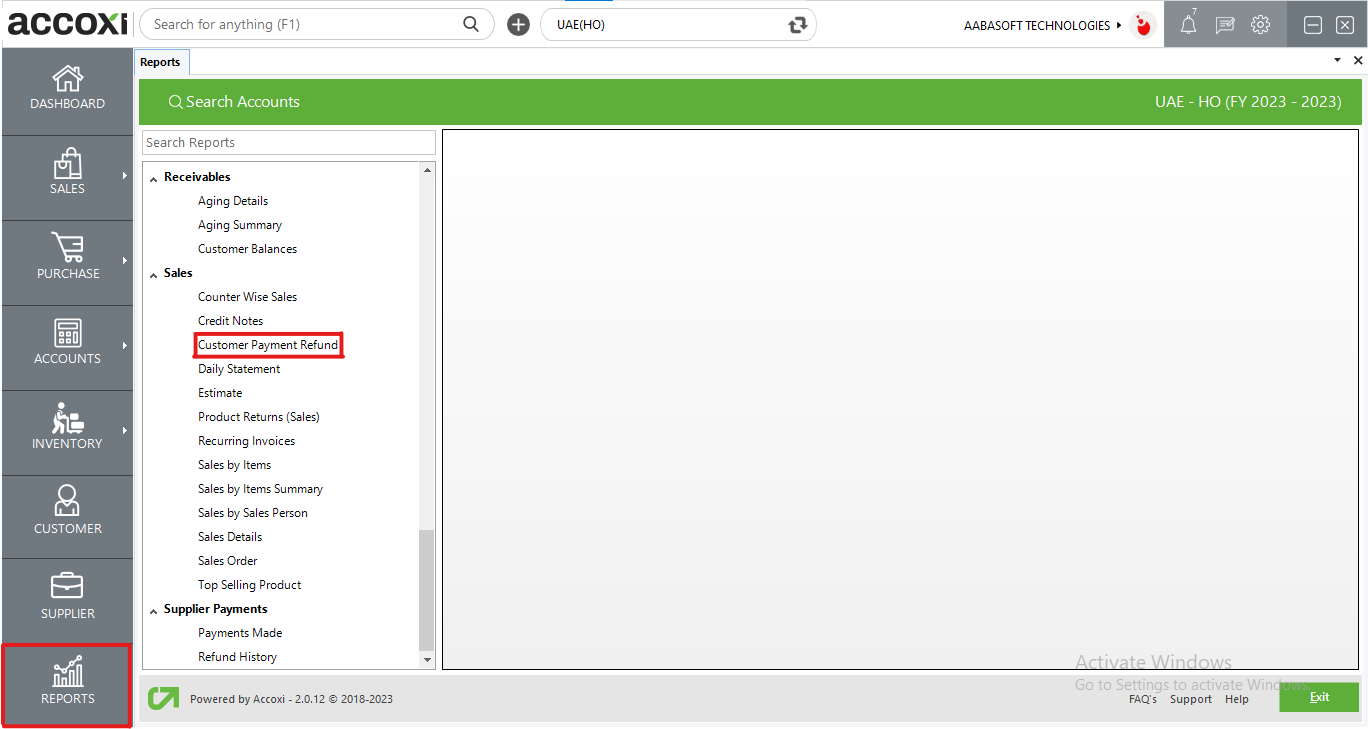
The "Customer Payment Refund Report" compiles refunds linked to various credit notes in the organization. It provides information on customer names, payment dates, payment numbers, credit note numbers, invoice numbers, payment modes, narrations, and amounts. Users can access this report under the sales section in the report module.
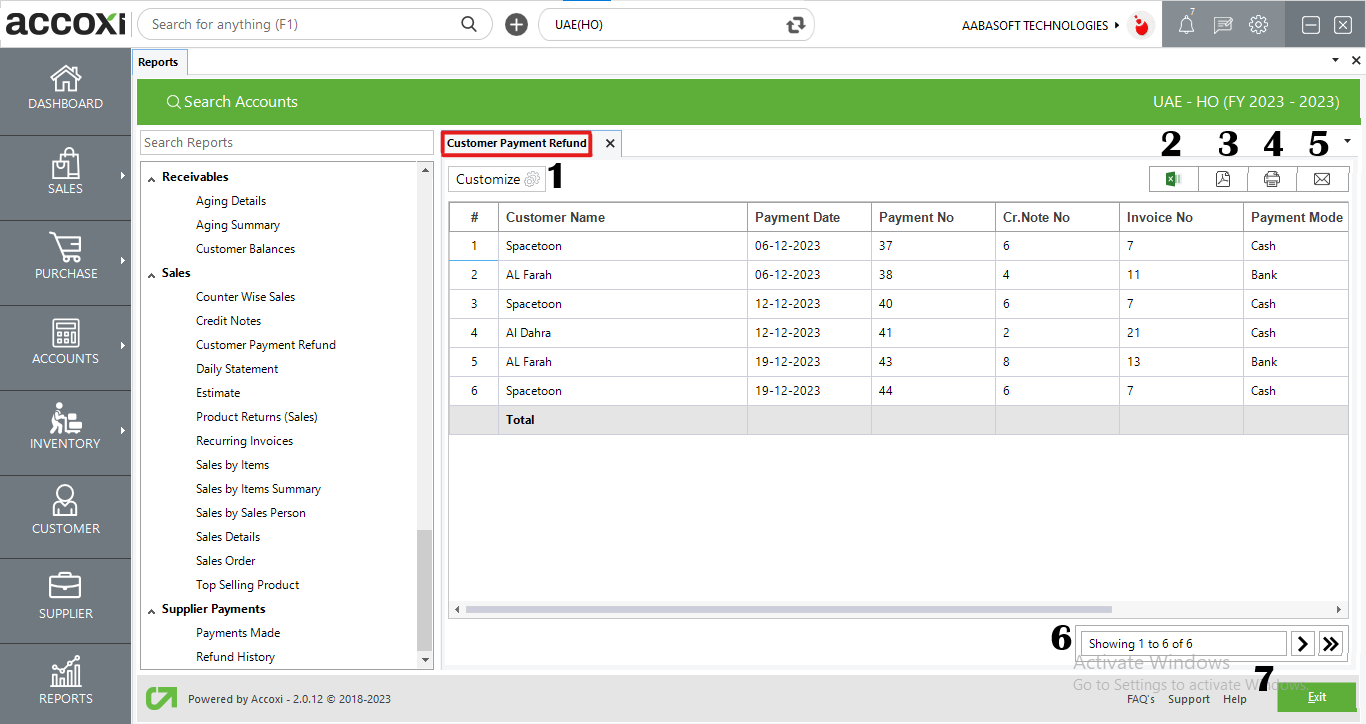
MENU AVAILABLE IN CUSTOMER PAYMENT REFUND REPORT
|
Field |
Description |
|
Customize |
The user has the flexibility to tailor the report data by clicking on this button. The report permits data filtration based on date, and customer. |
|
Export to Excel |
By clicking this button, users can export the report to Excel. |
|
Export to PDF |
Clicking this button allows the user to export the report to PDF. |
|
|
This button enables users to print the report. |
|
|
To send the report via email, simply click this button. The report in PDF format will be attached to the email, and you can input the recipient's email address, CC address, subject, and any additional details for the email. |
|
Pagination |
The pagination control offers the capability to navigate from one page to another. |
|
Exit |
Clicking the 'Exit' button allows the user to exit from the report. |
DATA AVAILABLE IN CUSTOMER PAYMENT REFUND REPORT
|
Field |
Description |
|
# |
The symbol '#' represents the number of lines in the given context. |
|
Customer Name |
This field displays the customer name of the particular credit note. |
|
Payment Date |
This column shows the payment (refund) date towards the customer. |
|
Payment No |
This shows the payment number of the refund. |
|
Cr.Note No |
This column shows the number of the particular credit note. |
|
Invoice No |
This column shows the number of the particular sales invoice. |
|
Payment Mode |
This column shows the mode of payment used for making the payment. |
|
Narration |
This field shows the narration or additional explanation regarding the refund payment. |
|
Amount |
This column shows the sum of the amount paid as a refund. |