
The online sales order feature centralizes customer-initiated orders on the e-commerce platform.
Introducing an online sales order system stands as a cornerstone in contemporary e-commerce endeavors, enabling smooth transactions between enterprises and clientele via digital channels. Within Accoxi, the online sales order feature centralizes orders initiated by customers on the e-commerce platform. Through this functionality, users gain the ability to update order statuses seamlessly, transitioning from processing to invoicing, dispatching, and ultimately delivery.
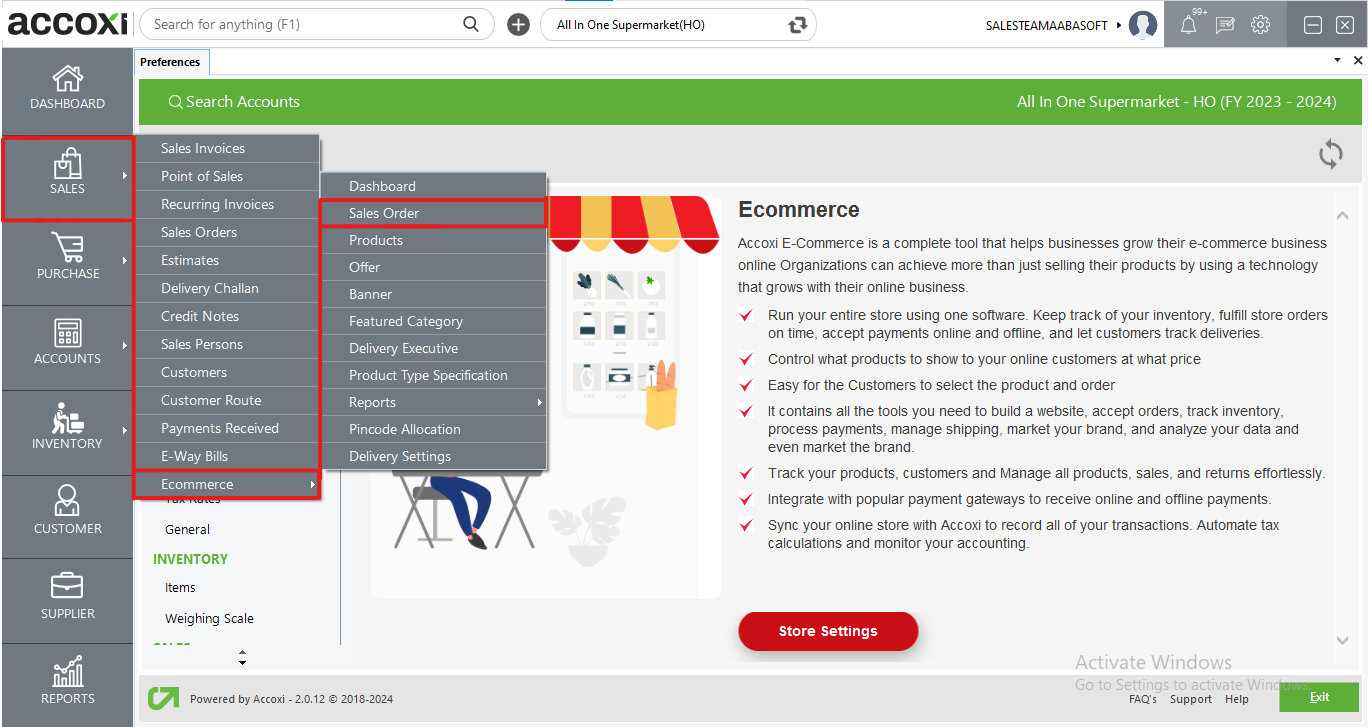
This search page aggregates orders placed by customers through the e-commerce website, providing a centralized location for easy access and management. The table encompasses essential details such as order number, order date, status, customer name, contact number, webstore name, payment mode, payment status, delivery mode, ordered quantity, requested quantity, and total amount for comprehensive order tracking and management.
The search page features a comprehensive filtration menu, enabling users to refine data based on various criteria such as webstore, order number, payment status, order status, delivery mode, and date range for enhanced organization and analysis.
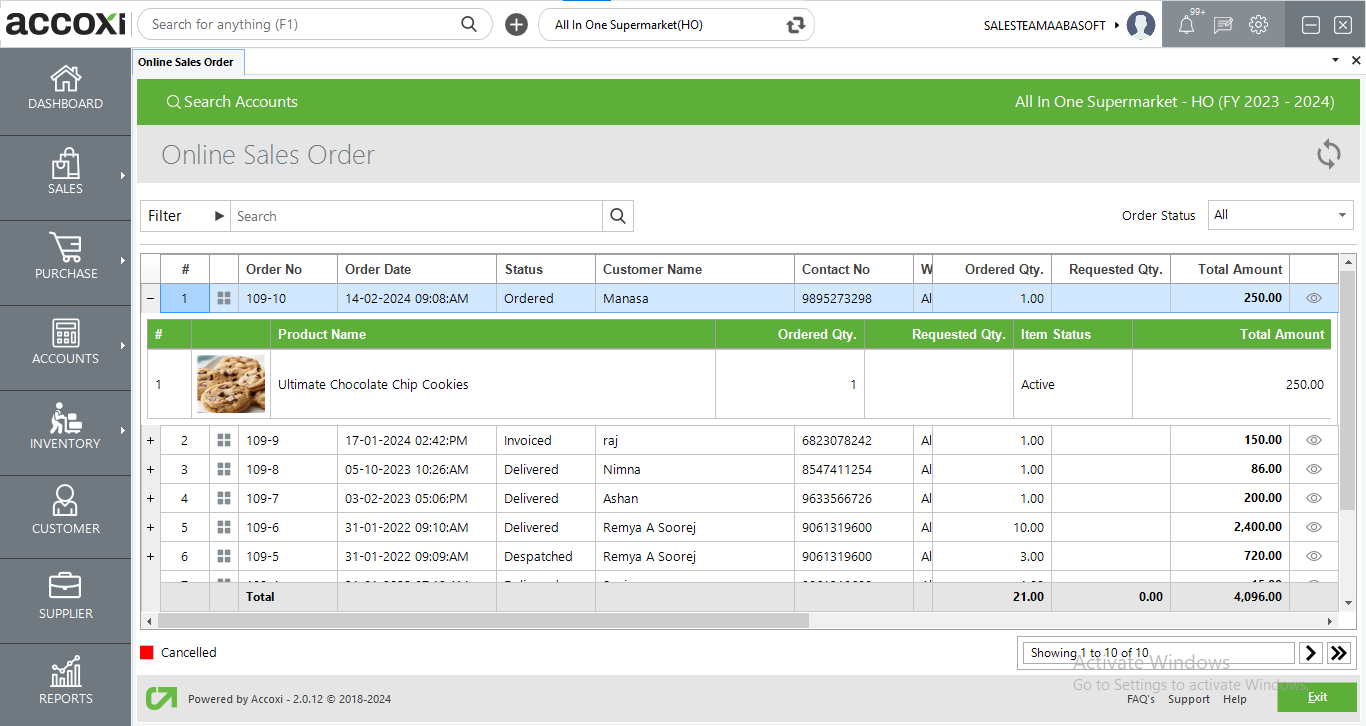
The view icon on the search page seamlessly redirects users to the online sales order details screen, where they can access both order summary and comprehensive order history details, facilitating a thorough understanding of each transaction.
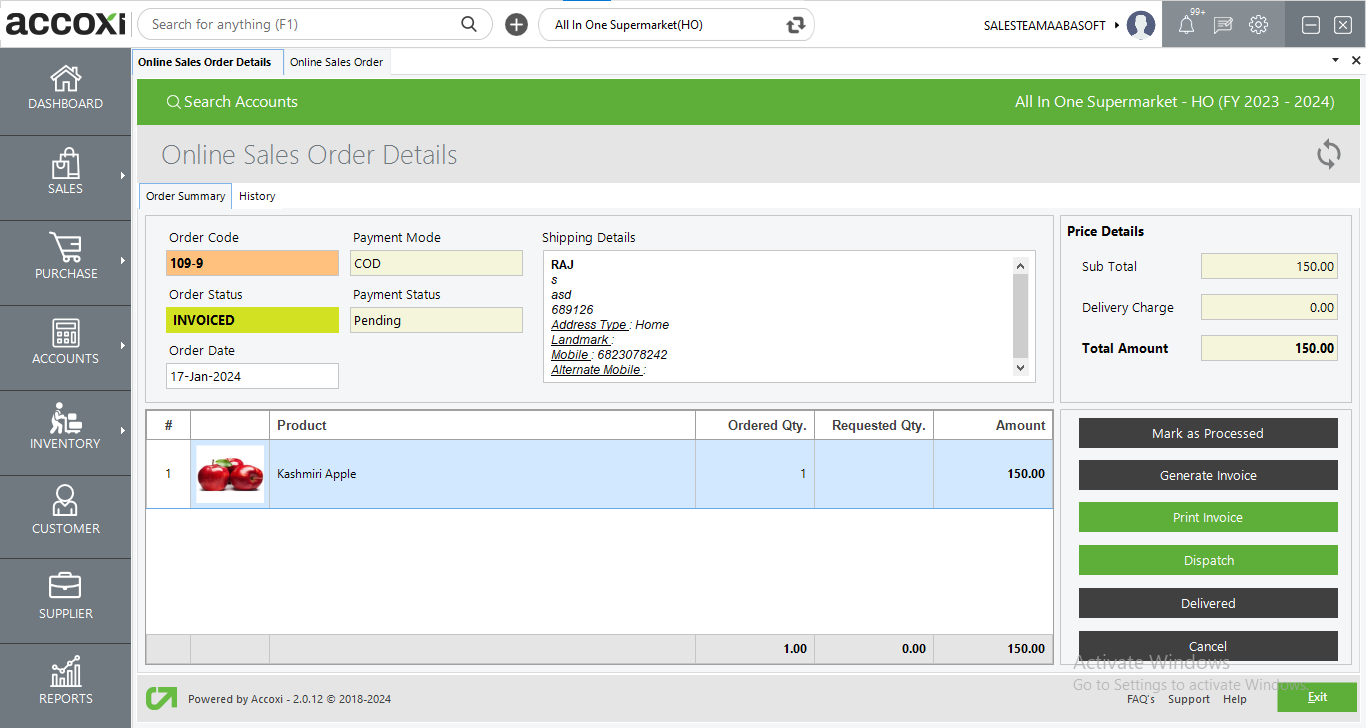
The order summary window provides a comprehensive overview of all customer order details, including the order code, status, date, payment mode, payment status, shipping information, and product details. This encompasses essential information such as product names, images, order quantities, requested quantities, amounts, and price breakdowns, including subtotals, delivery charges, and total amounts.
Furthermore, users have the capability to update the order status directly from this screen, streamlining the order fulfillment process. For instance, when an order is being processed, users can change the status from "ordered" to "processed." Similarly, upon generating an invoice, the status can be updated to "invoiced," and when dispatching the product, it can be changed to "dispatched." Finally, once the product is delivered to the customer, the status can be further updated to "delivered," ensuring accurate tracking and management of each stage of the order lifecycle.
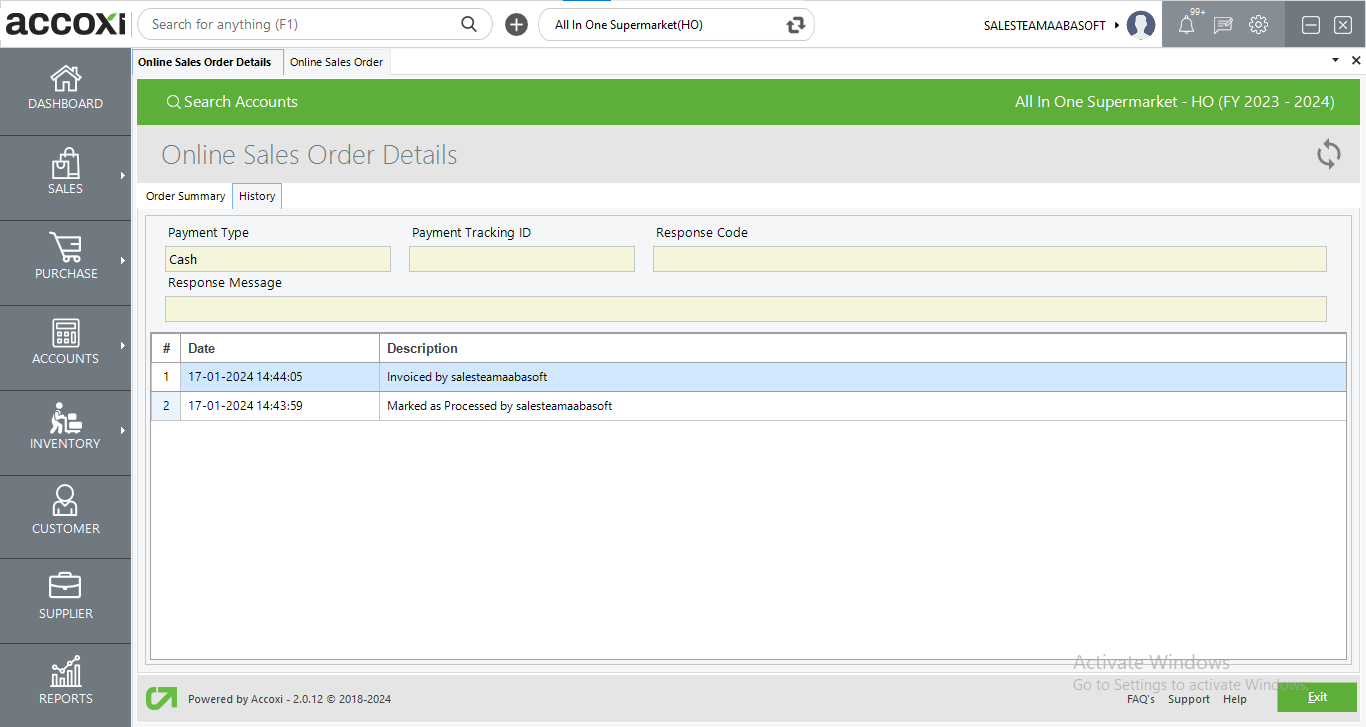
The history window within the online sales order details offers a detailed chronology of the customer order, providing insights into every stage of the order process along with corresponding timestamps. This comprehensive history sheds light on the progression of the order from initiation to completion.
Moreover, it furnishes detailed information regarding the payment process, including the payment type utilized by the customer, associated tracking IDs, response codes, and response messages. This level of detail enhances transparency and facilitates efficient management of payment-related activities, ensuring smooth and secure transaction processing.