
An audit log report is a chronological record of system activities, providing crucial information for auditing and monitoring purposes.

An audit log report is a document that provides a chronological record of activities or events within a system, application, or organization. This log is typically used for auditing and monitoring purposes, allowing administrators or authorized personnel to track and review changes, access, or any other relevant actions within a specified period. The information in an audit log report can include user activities, system modifications, security-related events, and other important data for ensuring compliance, security, and accountability.
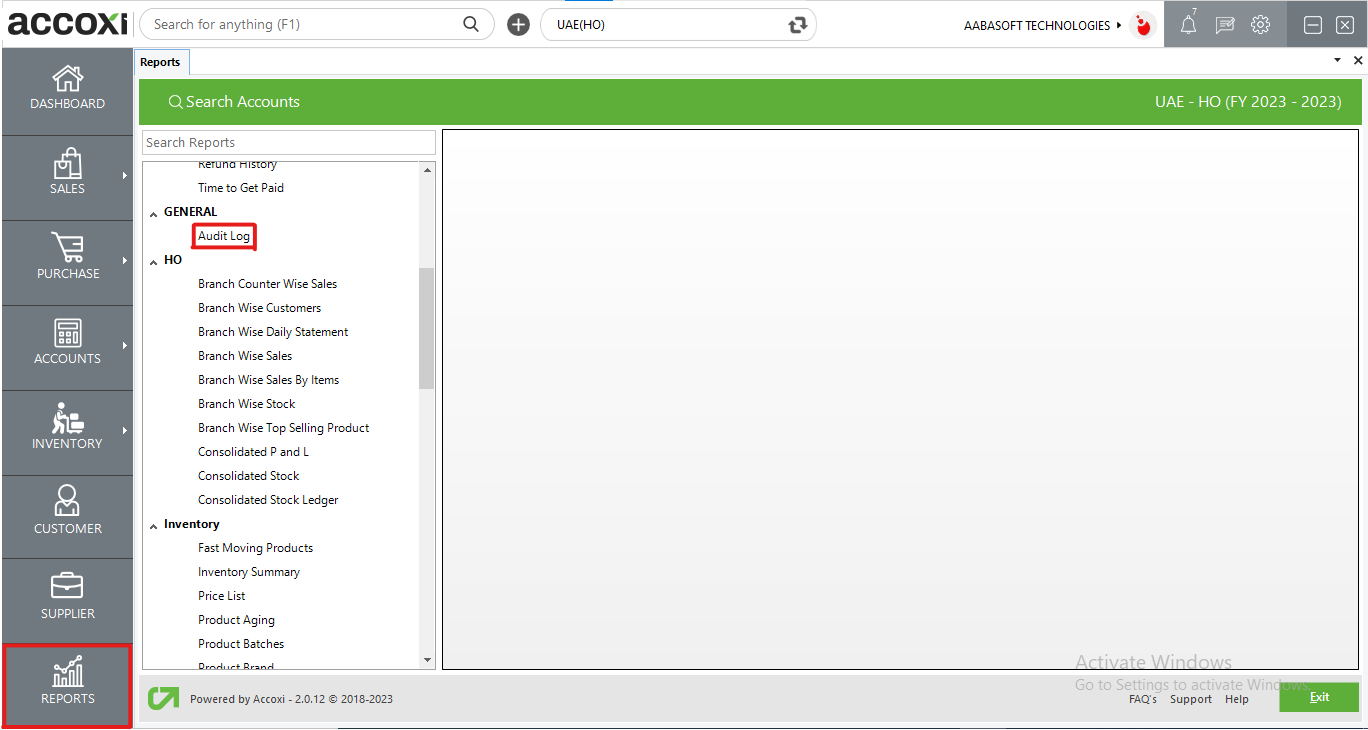
The audit log in Accoxi offers a comprehensive overview of activities conducted within the organization. It provides a complete transaction history, encompassing date and time, voucher type, reference number of the transaction, customer/supplier name, and a description of the activity. Users can access the audit log report by navigating to the General section within the report module.
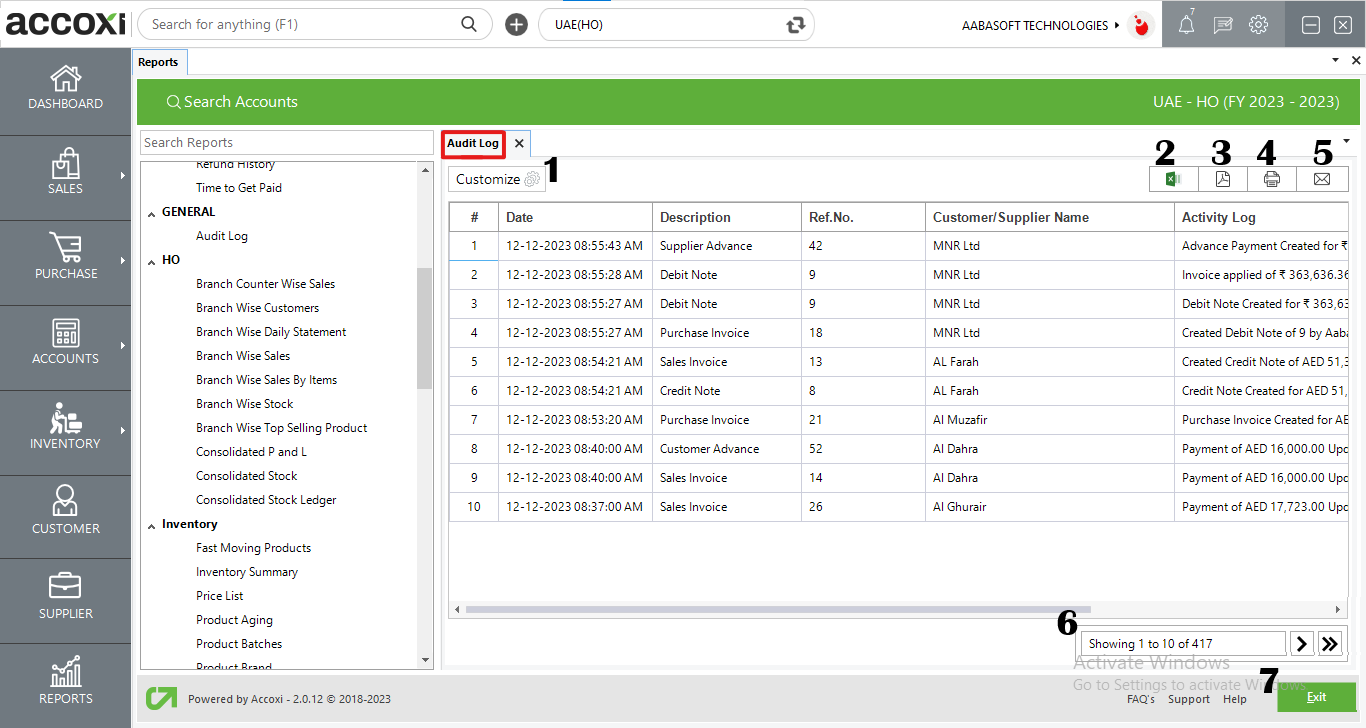
MENU AVAILABLE IN AUDIT LOG REPORT
|
Field |
Description |
|
Customize |
The user has the flexibility to tailor the report data by clicking on this button. Data filtration is possible based on the date period, customer/Supplier name, User name and transaction ref no. In the filter window, the user can input the starting and ending dates to customize the data according to the specified date range. Moreover, within Accoxi's audit log, users can refine data by employing the filter option for customer/supplier names. Additionally, users can narrow down their search by filtering activities based on user names or transaction reference numbers, adding granularity to the audit log report. |
|
Export to Excel |
By clicking this button, users can export the report to Excel. |
|
Export to PDF |
Clicking this button allows the user to export the report to PDF. |
|
|
This button enables users to print the audit log report. |
|
|
To send the report via email, simply click this button. The report in PDF format will be attached to the email, and you can input the recipient's email address, CC address, subject, and any additional details for the email. |
|
Pagination |
The pagination control offers the capability to navigate from one page to another. |
|
Exit |
Clicking the 'Exit' button allows the user to exit from the report. |
DATA AVAILABLE IN AUDIT LOG REPORT
|
Field |
Description |
|
# |
The symbol '#' represents the number of lines in the given context. |
|
Date |
Here, you can see the date and time of the activity. |
|
Description |
The description field specifies the voucher type of the transaction, encompassing categories such as purchase invoice, sales invoice, payments, receipts, and more. |
|
Ref No |
The transaction reference number is displayed in this field. |
|
Supplier/Customer name |
The field here displays the supplier or customer associated with the transaction. |
|
Activity Log |
The Activity Log presents a description of the activity performed on the transaction. |