
E-commerce offers refer to promotions, discounts, or deals provided by online retailers to attract customers and encourage sales on their platforms. These offers can vary widely, including discounts on products, free shipping, buy-one-get-one deals, limited-time promotions, and loyalty rewards programs. E-commerce companies use these offers strategically to drive traffic to their websites, increase conversions, build customer loyalty, and ultimately boost revenue. With the growing popularity of online shopping, e-commerce offers have become a crucial aspect of the competitive landscape, with retailers constantly innovating to provide enticing deals to consumers while maximizing their own profitability.
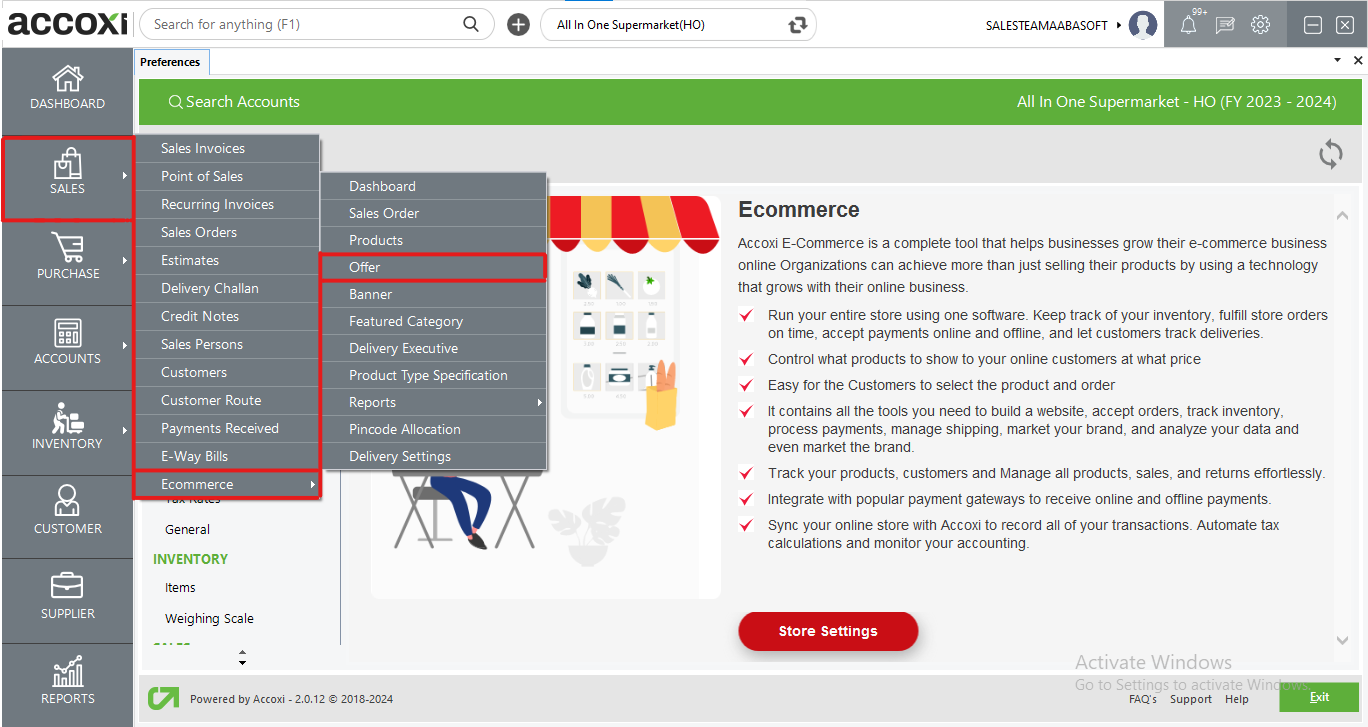
The Offer feature in Accoxi allows users to configure different promotions on the e-commerce platform. Users can set up images and links associated with the offer directly within Accoxi, which will then be displayed on the online platform. This functionality is instrumental in expanding the customer base and subsequently boosting revenue.
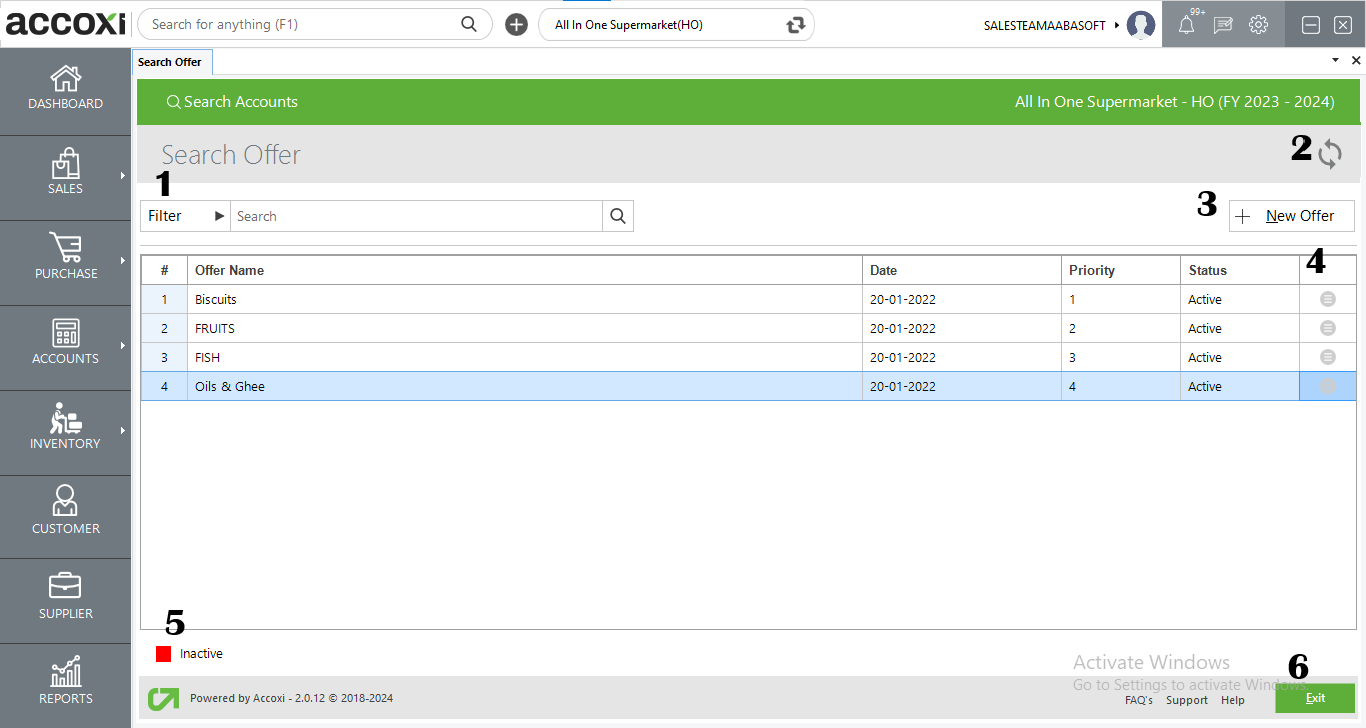
When opting for the Offer feature within the e-commerce module of Accoxi, it opens the offer search page where all created offers are listed.
Menus available in Offer Search Page
|
Field |
Description |
|
1. Filter |
Offers can be filtered either by entering the offer name in the search bar or by using the filter button. The filter options include filtering by offer name and date. |
|
2. Refresh |
To obtain the most recent data, you can utilize the refresh button. |
|
3. New Offer |
To create a new offer, simply click on the "+ New Offer" button, which will redirect you to the creation window. |
|
4. More Option |
The "More" option offers the feature to view and edit the created offer. |
|
5. Color Filter |
Inactive offers are displayed in red color. |
|
6. Exit |
To exit from the current window, you can utilize the Exit button. |
Data available in Offer Search Page
|
Field |
Description |
|
# |
Showing serial no of row of items. |
|
Offer Name |
It displays the name of offers created. |
|
Date |
Offer creation date is displayed here. |
|
Priority |
Offer priority is displayed here. |
|
Status |
Status of the offer is showing here. It can be either Active/Inactive. |
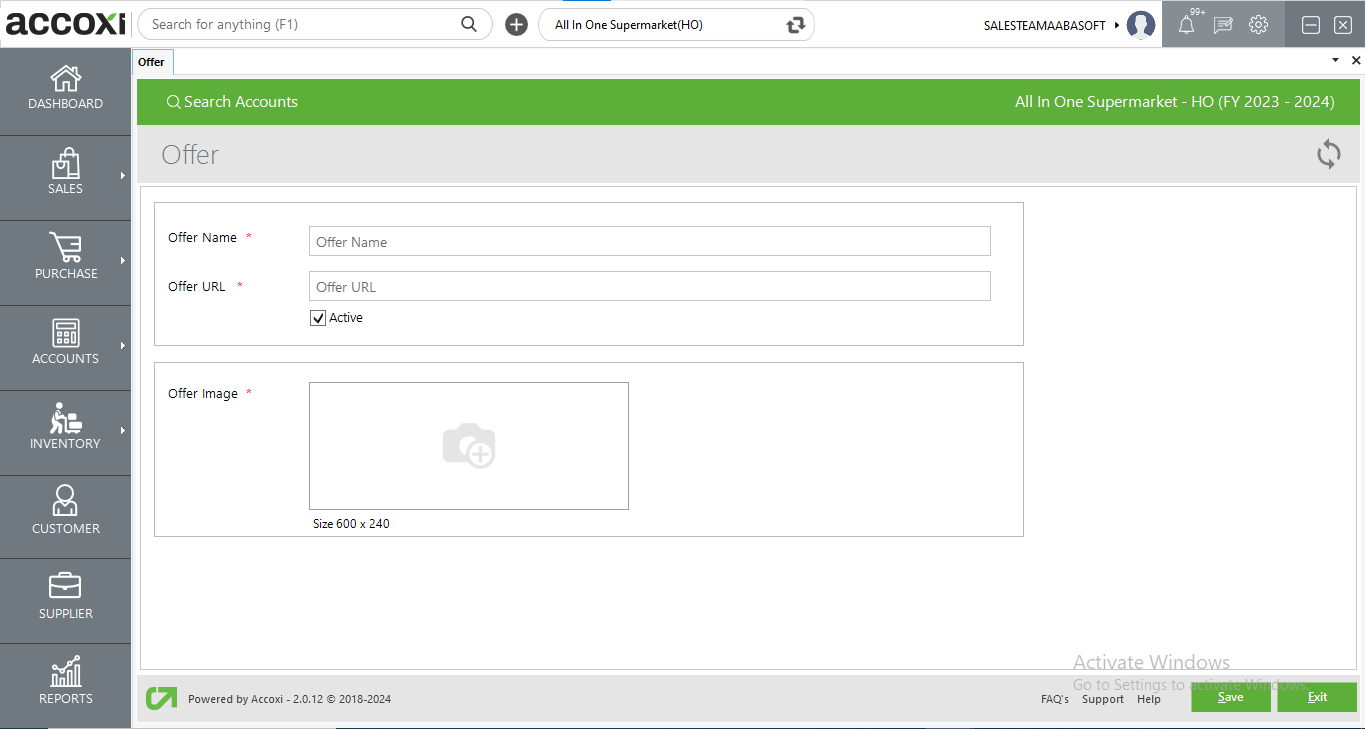
Upon clicking the "+ New Offer" button, you'll be directed to the creation window. After providing the necessary details and saving, this offer will be displayed on the e-commerce platform.
Details in Offer creation window
|
Field |
Description |
|
Offer Name |
Offer name can be mentioned in this field. |
|
Offer URL |
When specifying the offer URL in this field, clicking on the offer in the e-commerce platform will open the offer items section linked with the URL. |
|
Status |
Status of the offer can be determined by selecting the status checkbox. |
|
Offer Image |
Offer images can be added within this field, adhering to the specified size requirements. |
|
Save |
After entering all required details, save button can be used to store the entered data. |
|
Exit |
To exit from the current window, click on Exit button. |