
Find out how to change your passwords in Accoxi

A Password reset is an operation in Accoxi, that allows the user to set another password to a desired new value, regardless of their current value. A Password change is a user action, where user enter a new password for accoxi user account.
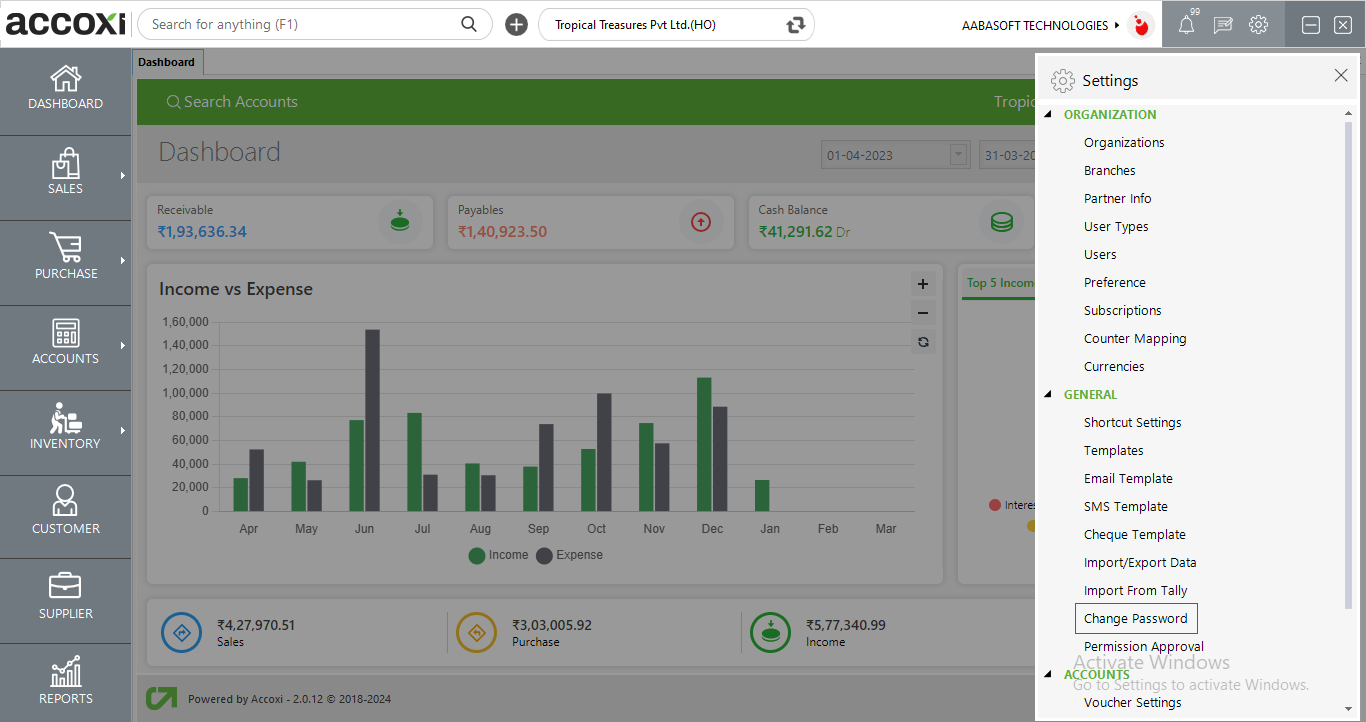
1.Click on the Settings menu on the top right side of the page. Then list of settings tab will open.
2.Select the option Change Password from General settings option, then it opens to Change Password page.
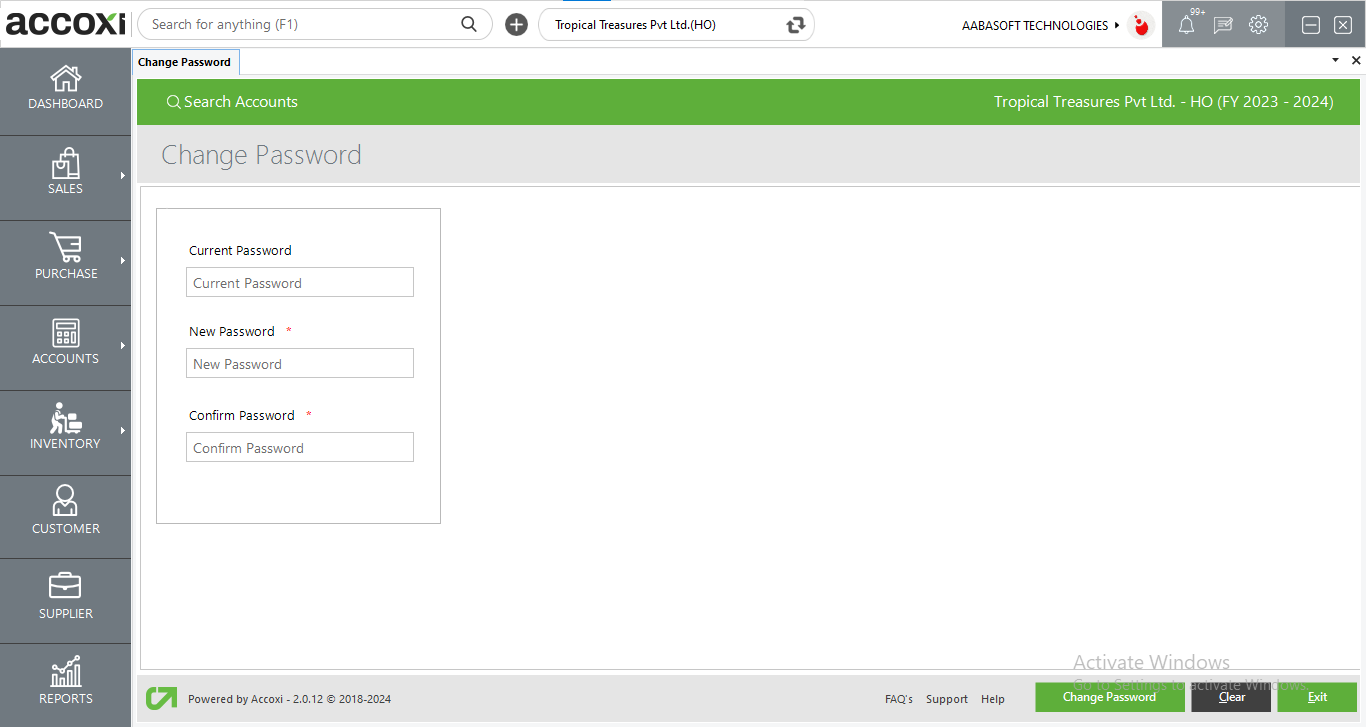
3. Then need to enter the current/old password on the Old Password field.
4. Enter the new password that the user needs to reset, on the second New Password field.
5. After entering the new password, again enter the new password on Confirm Password field.
6. Then click on the Change Password option on the bottom right side of the page, to save the changes and to set the new password.